Customer invoices
1. Customer invoice - Standard case
1.1 Automatic update when creating a customer invoice
Creating a customer invoice:
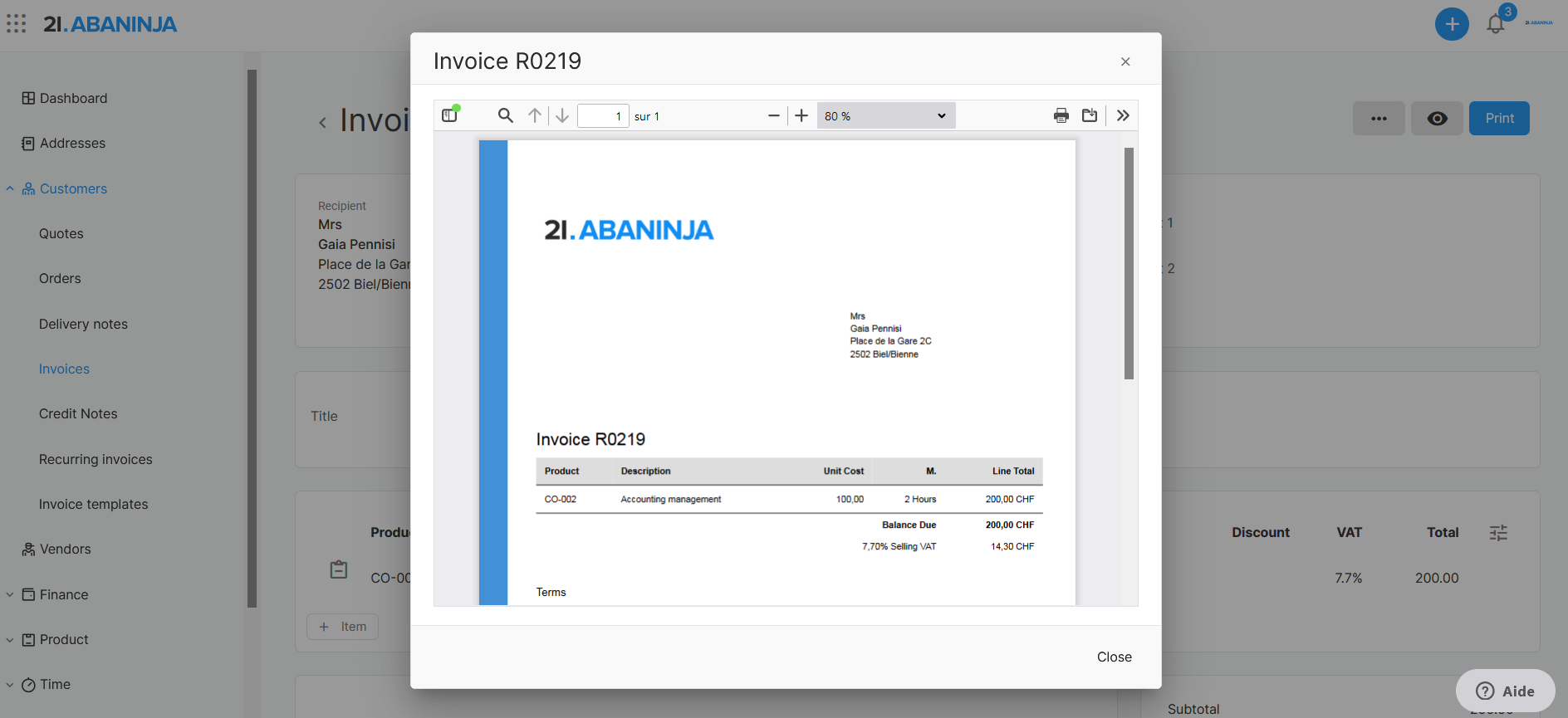
As soon as you have sent the invoice by e-mail, the automatic entry will be made.
Automatic entry when paying a customer invoice
Payment of the customer invoice: The open amount can now be cleared manually (see print screen) or via bank reconciliation (automatically or import of payment file).
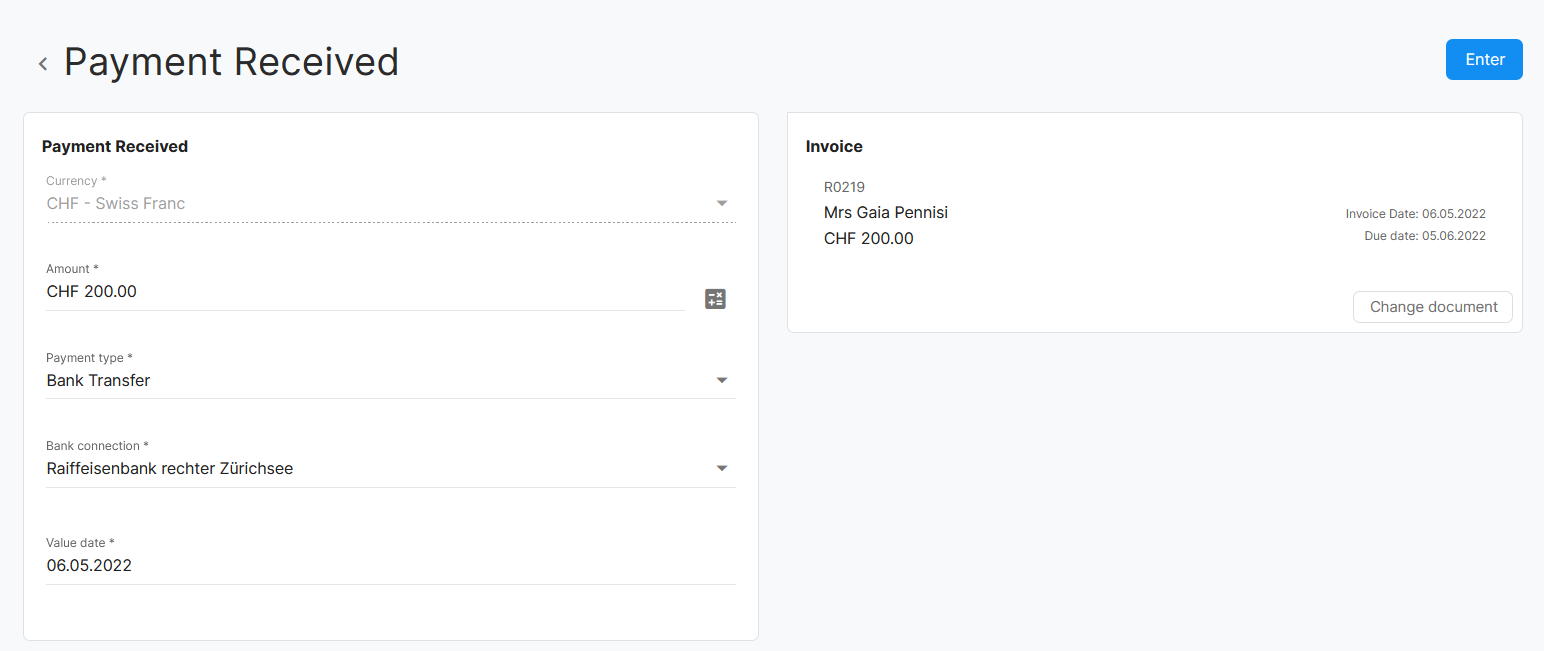
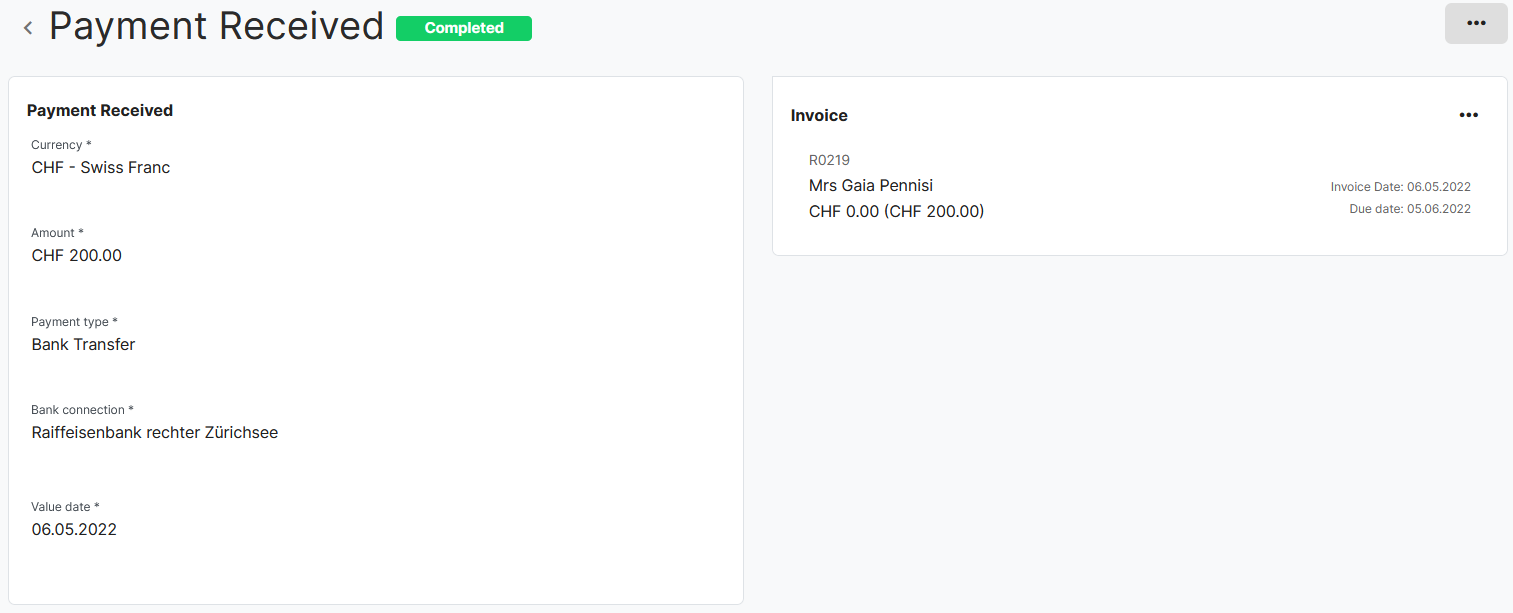
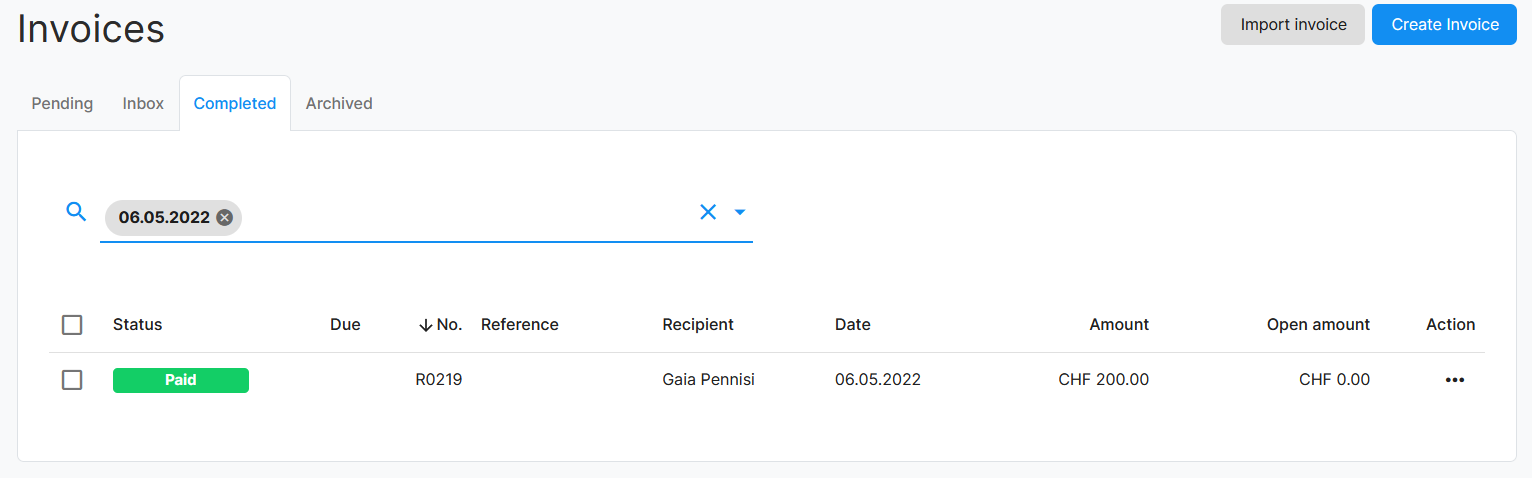
As soon as the invoice is paid, the automatic entry is made.
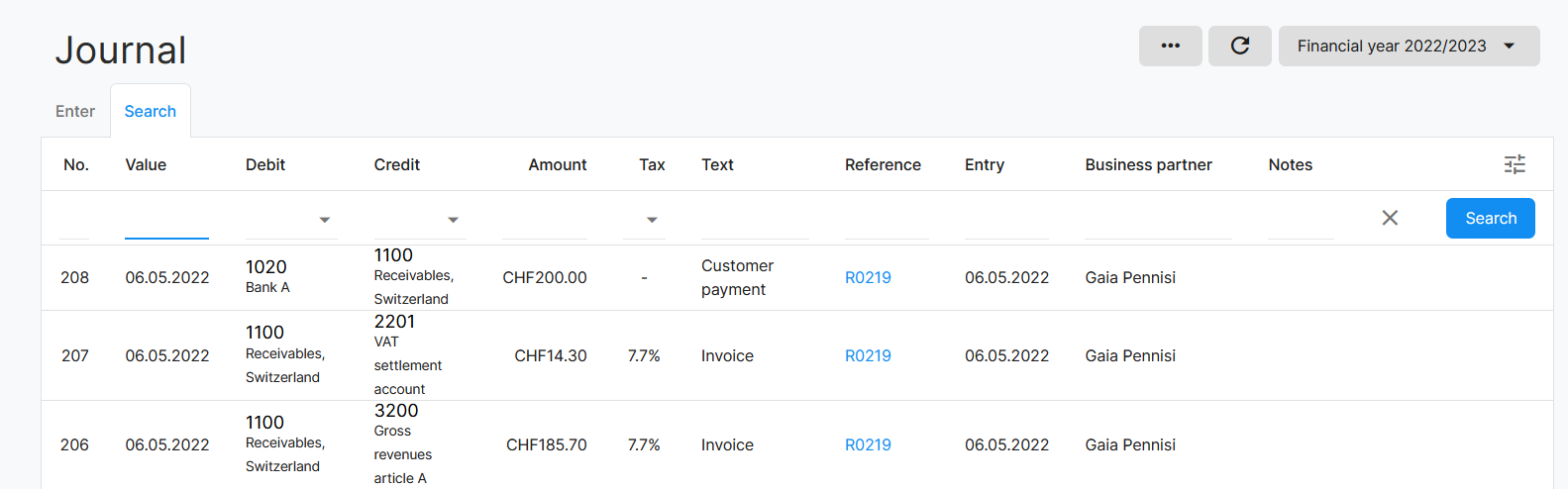
2. Importing customer invoices
2.1 Automatic entry when importing and paying a customer invoice - Standard
Import a customer invoice:
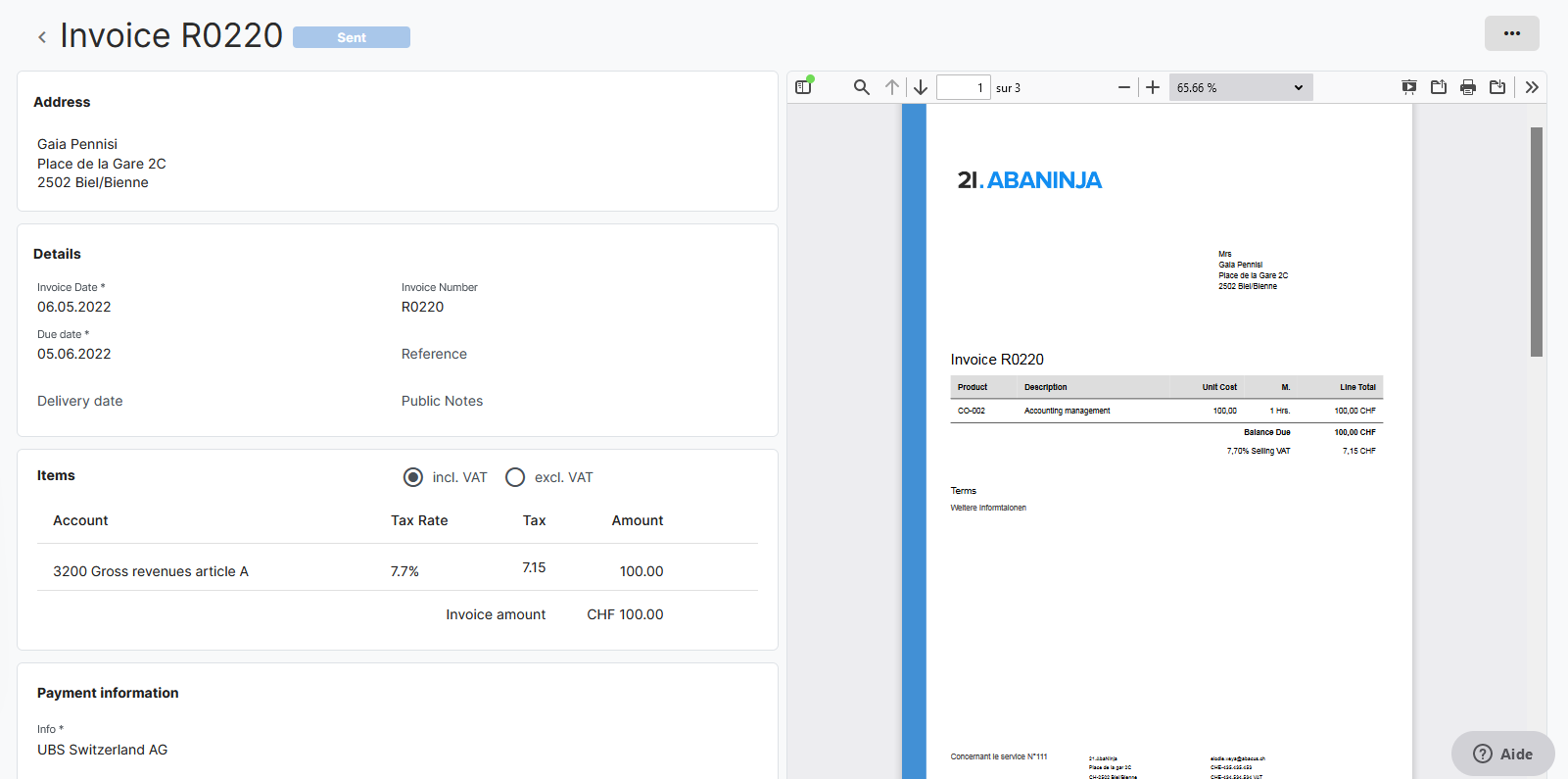
As soon as you have sent the invoice by e-mail, the automatic entry will be made.
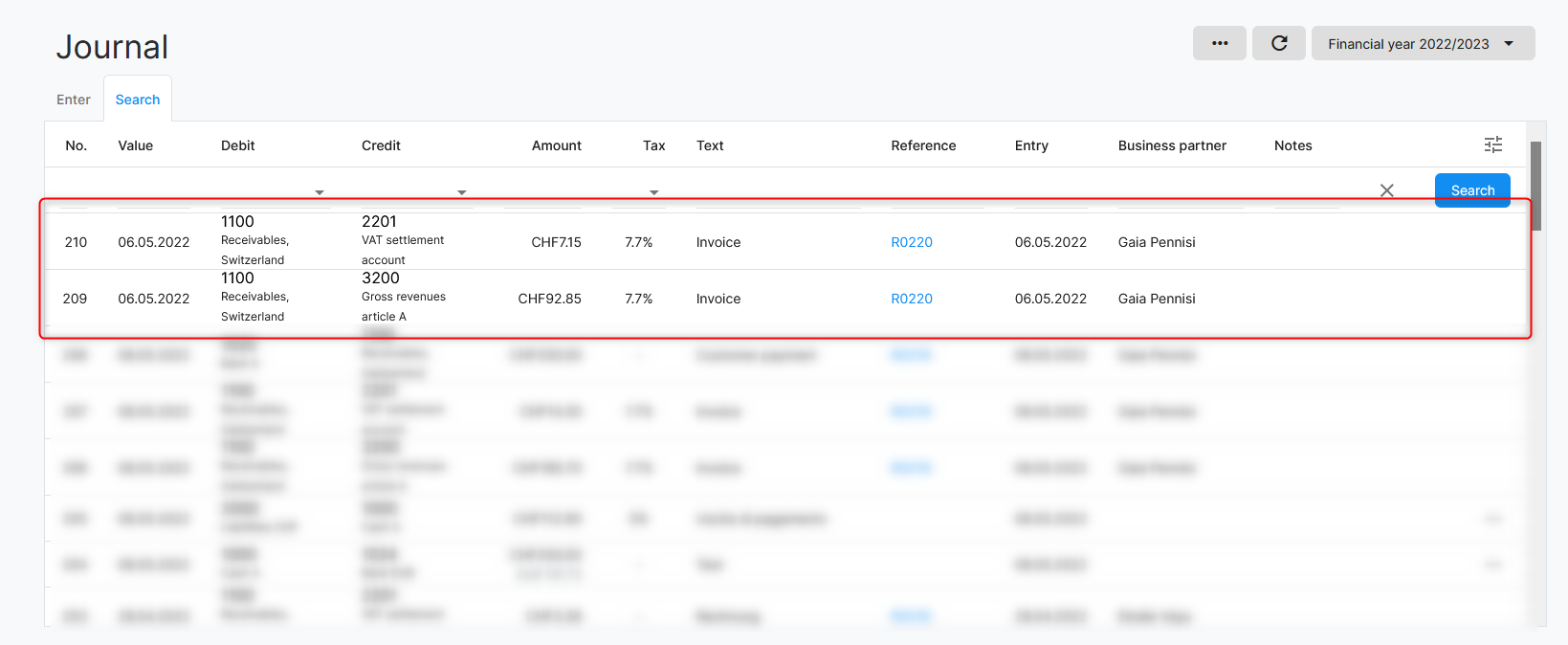
Payment:
As soon as the invoice is paid, the automatic entry will be made.
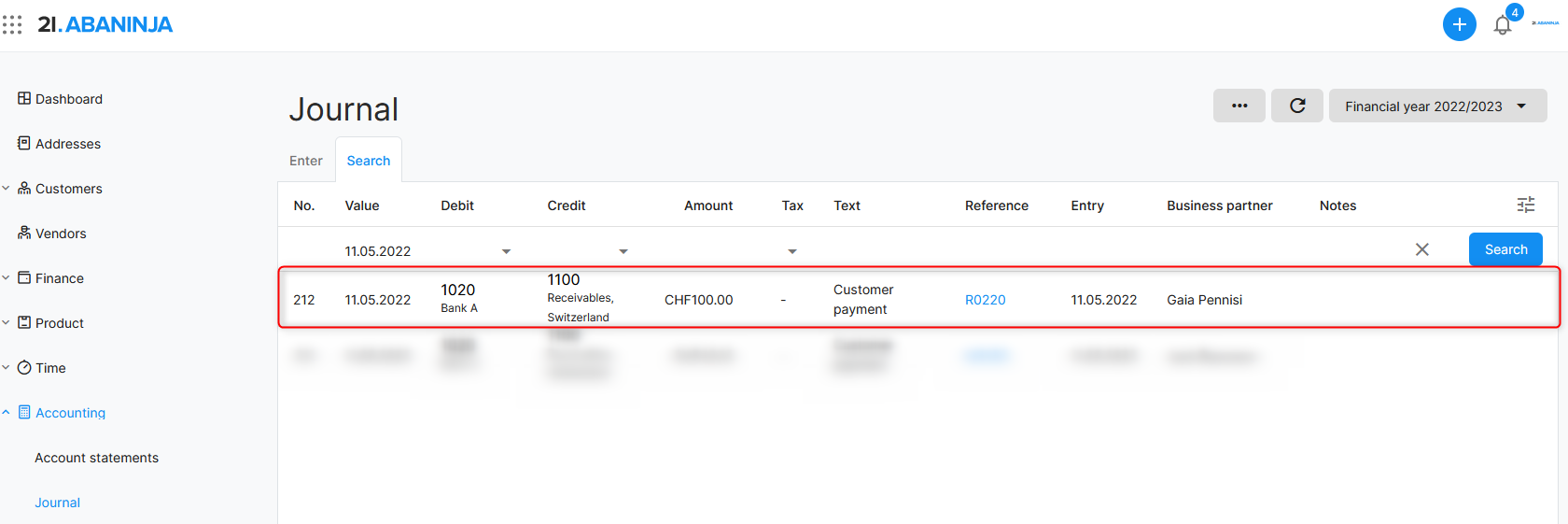
3. Customer invoices - Various situations
3.1 Automatic entry when creating a customer invoice - Discount
The discount can be set either globally (discount refers to the net amount) or for the individual products.
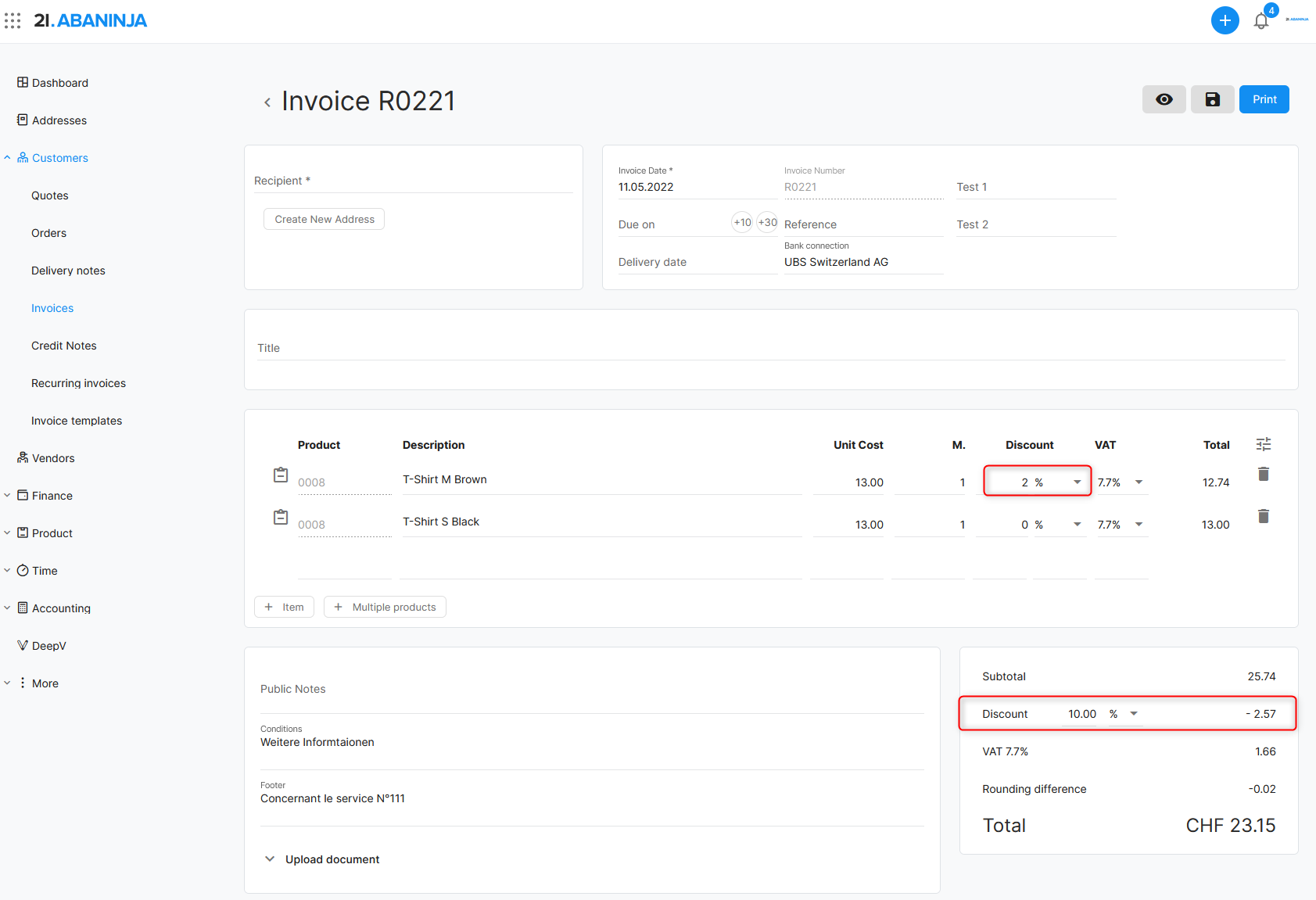
As soon as the invoice has been sent by e-mail, the automatic entry will be made.
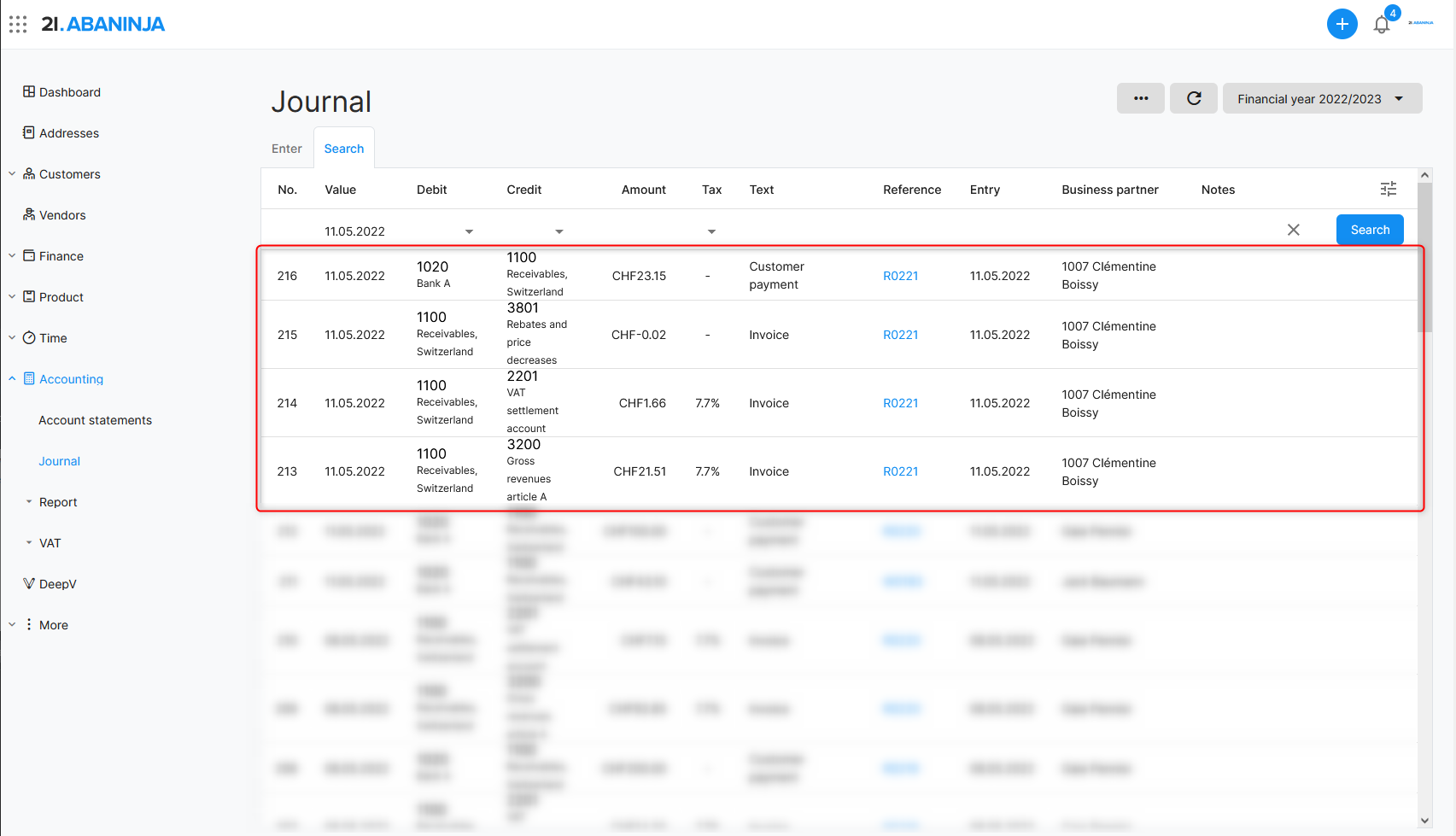
3.2 Automatic entry in the accounts when a customer invoice is paid - Partial payment
A. Partial payment of the invoice
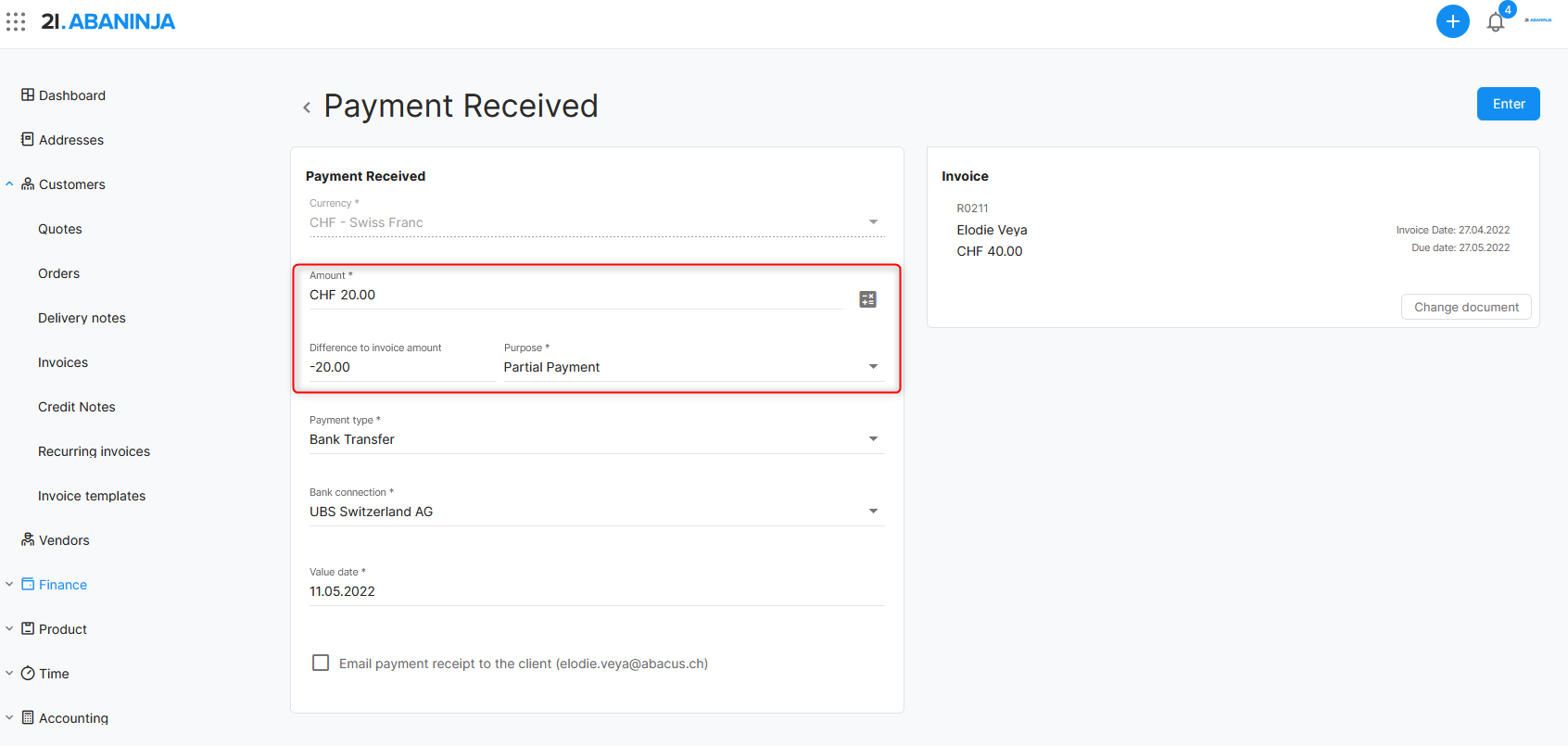
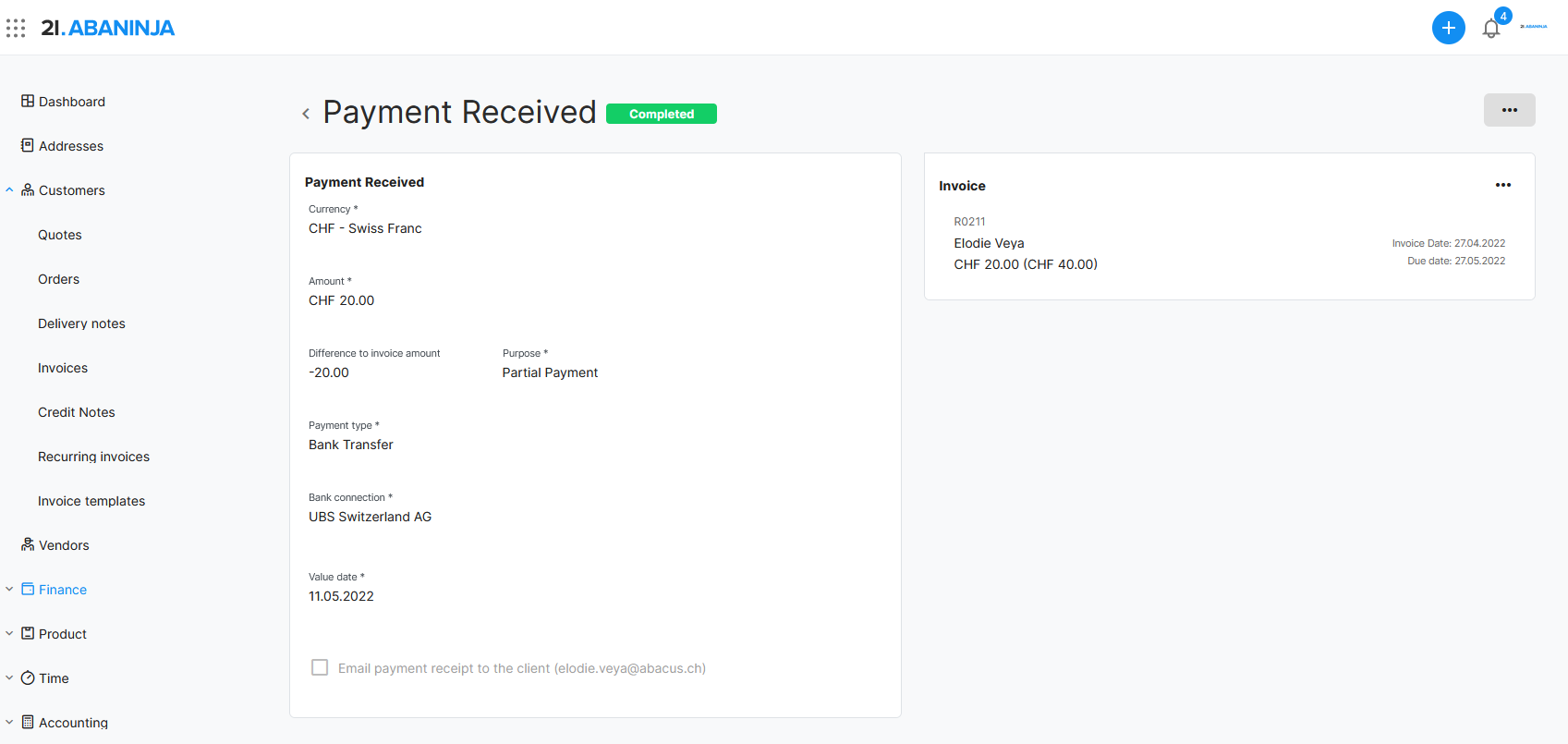
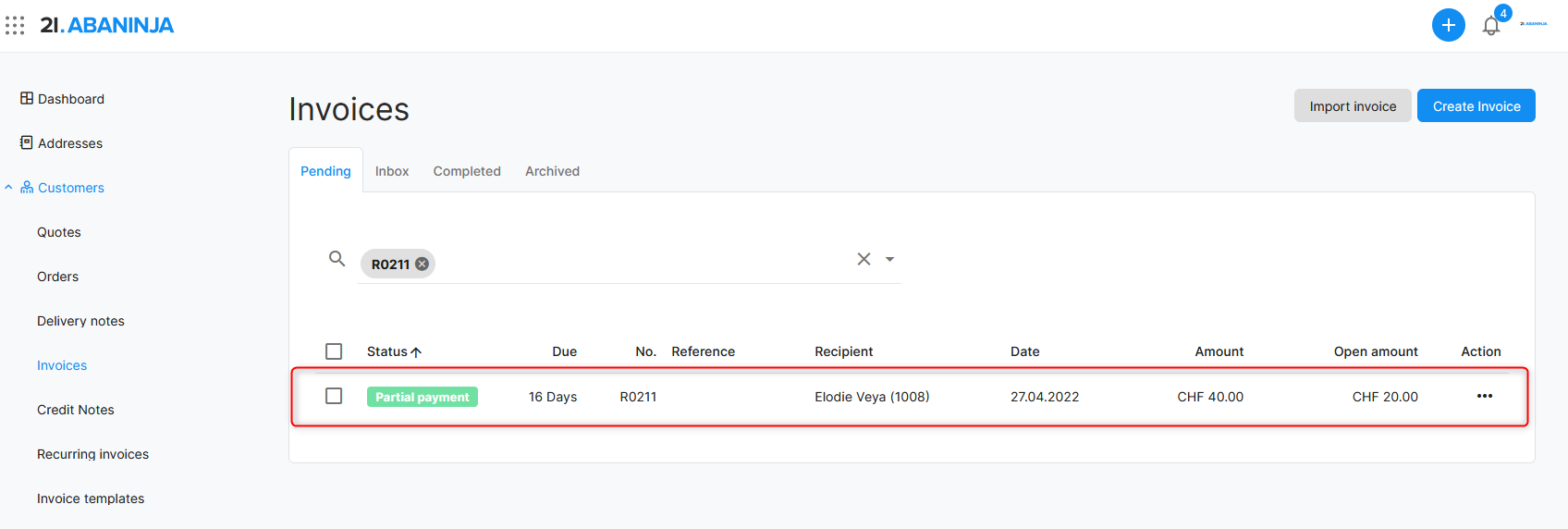
B. Automatic entry: Trigger is the partial payment of the invoice
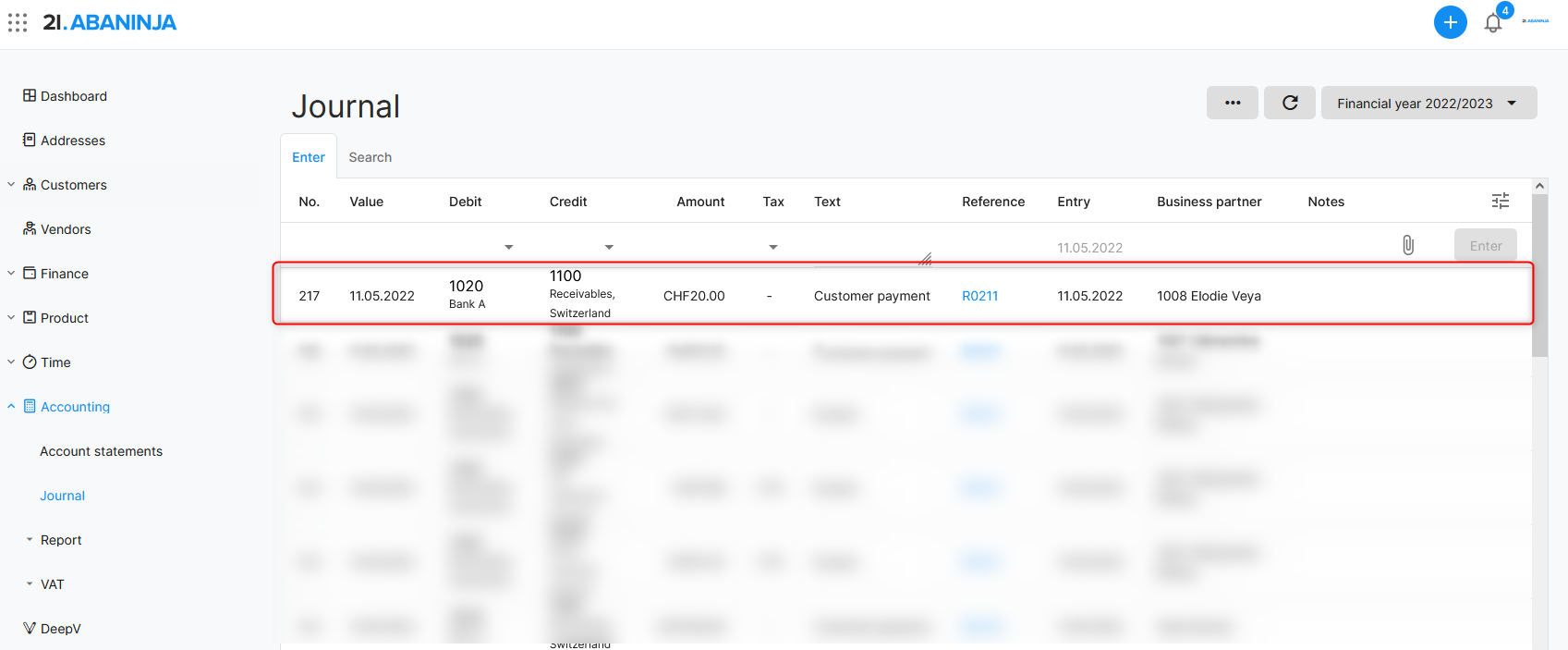
C. Payment of an open amount
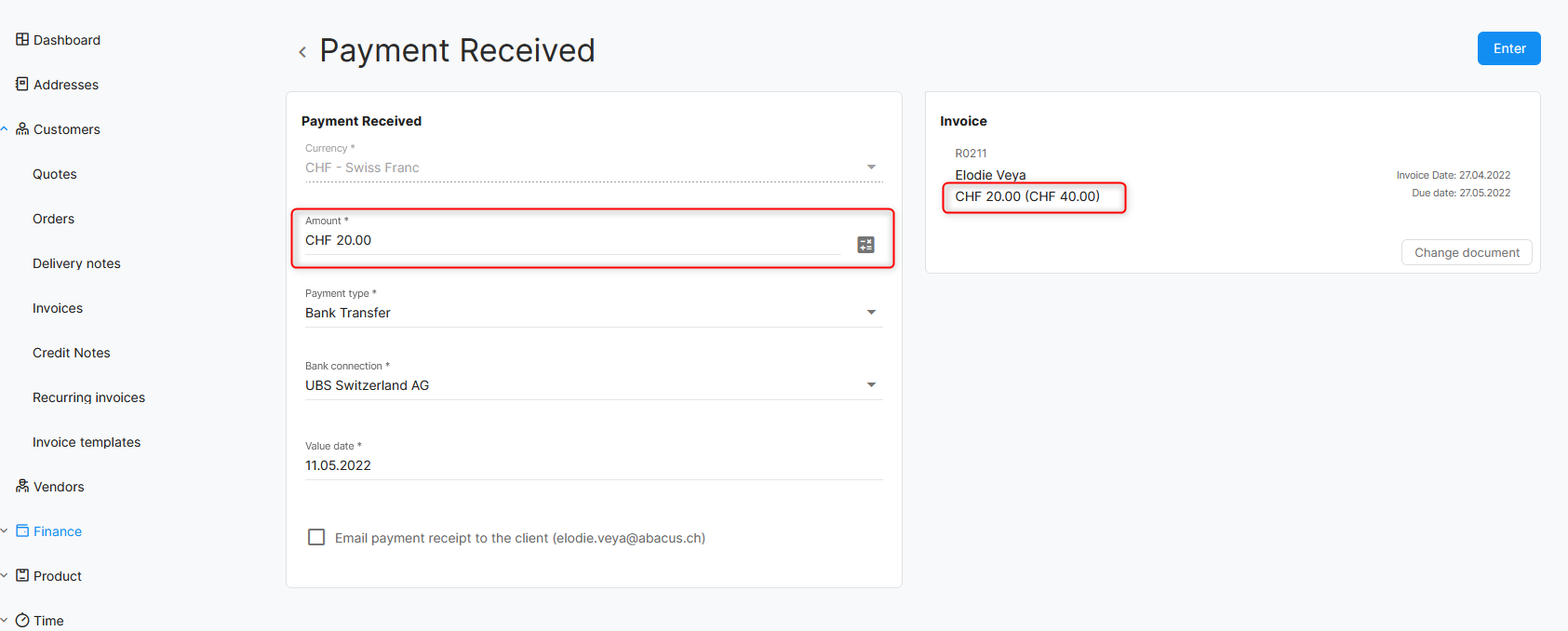
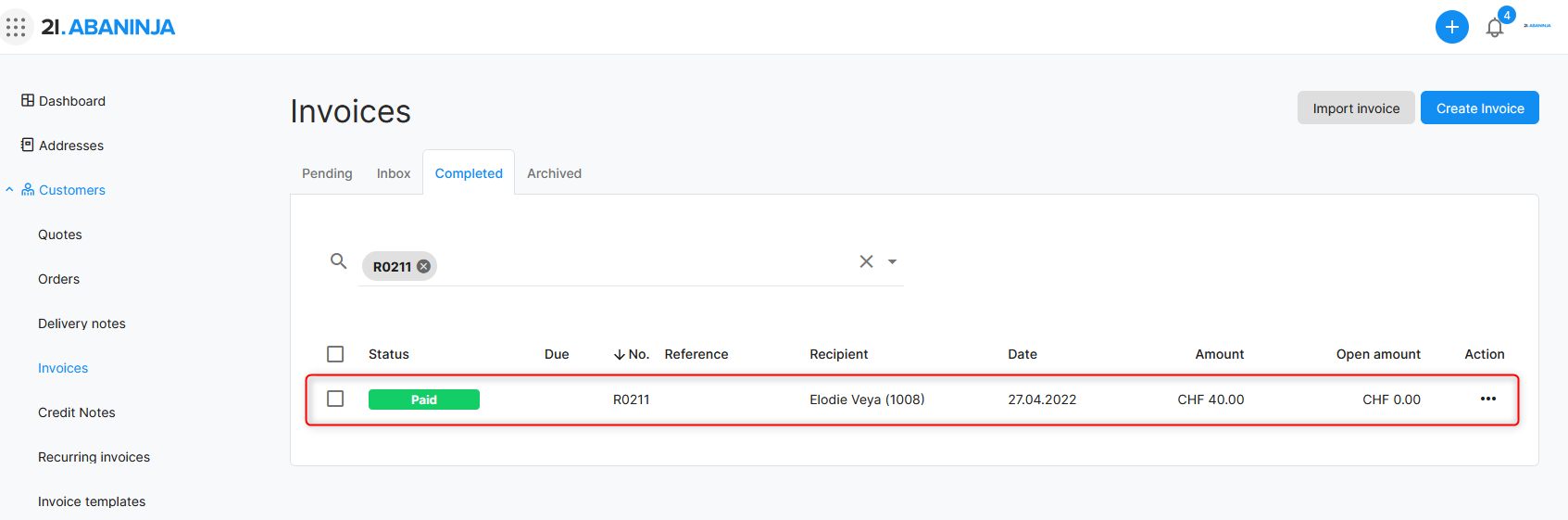
D. Automatic entry: Trigger is the payment of an open amount
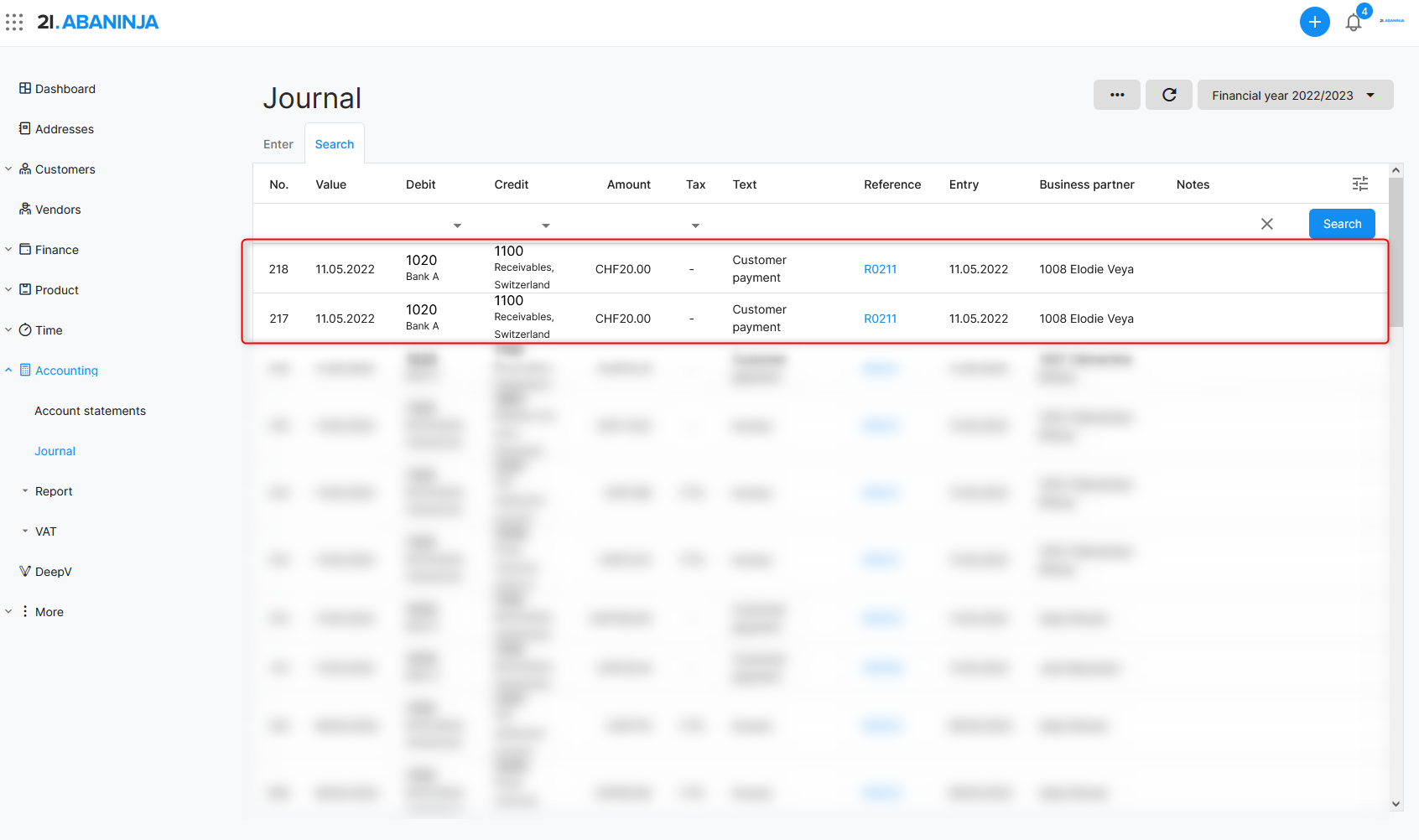
3.3 Automatic entry in the accounts when a customer invoice with discount is paid - Remainder as discount
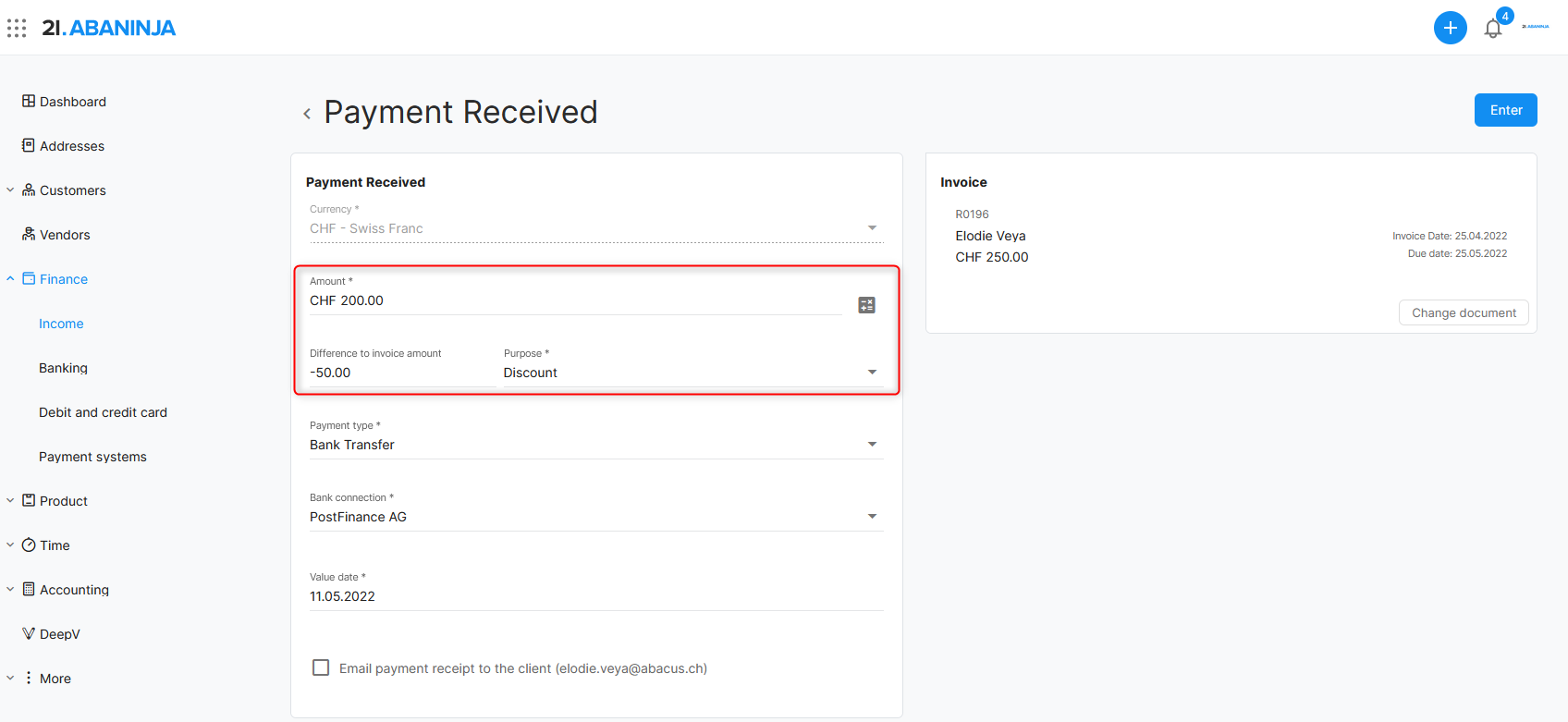
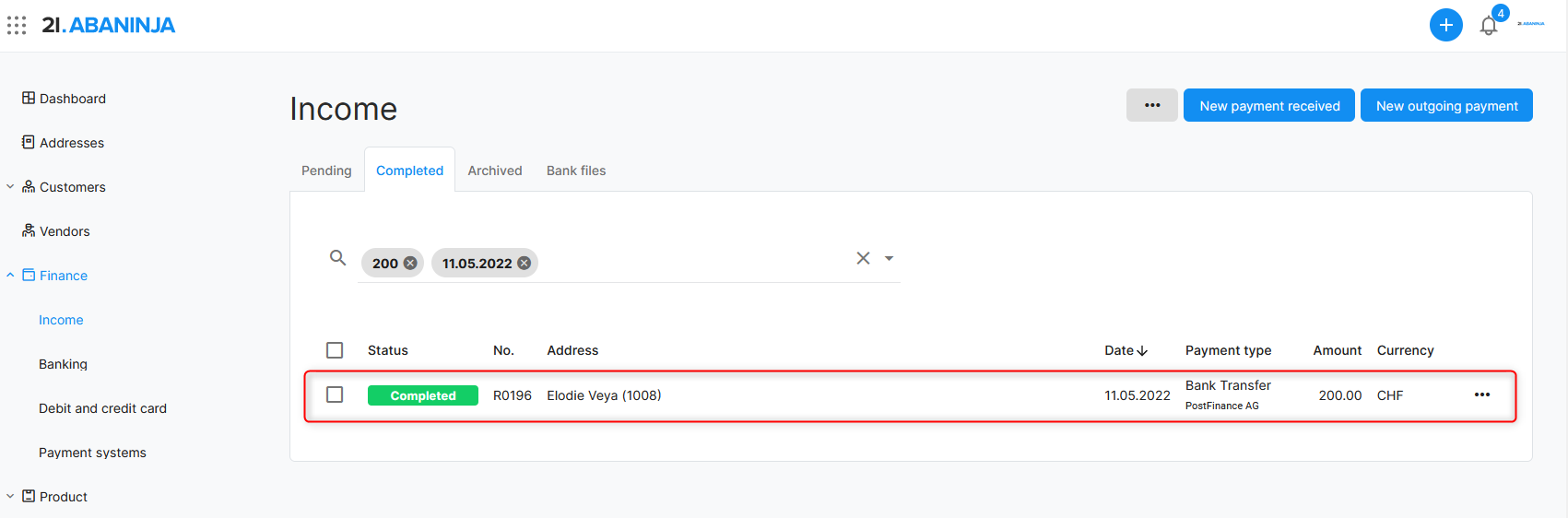
Automatic entry: Trigger is the payment of the invoice with discount
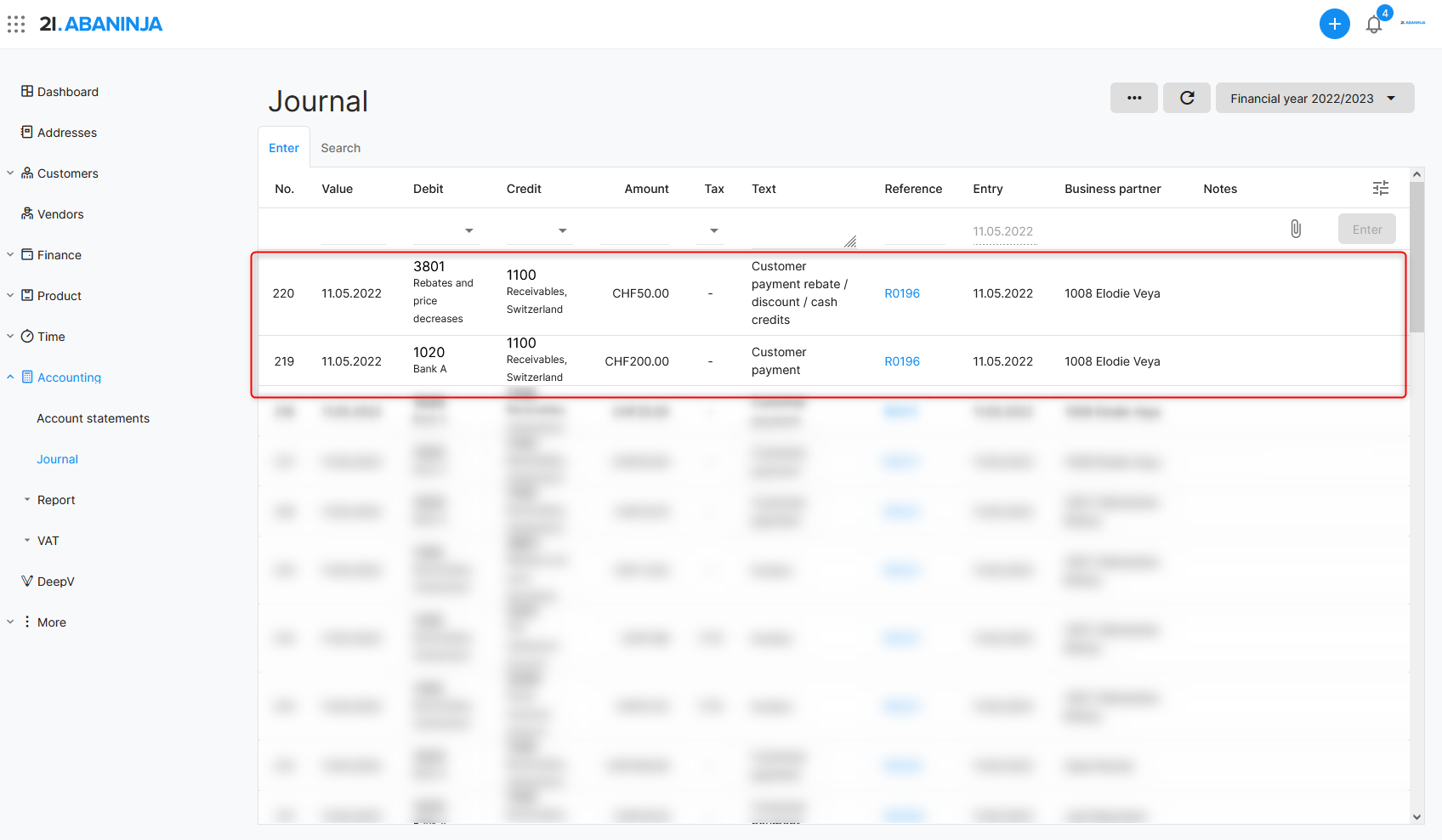
Tip: Account proposals can be changed in the settings (see Account proposals)
3.4 Automatic entry when paying a customer invoice with cash discount - Remainder as cash discount
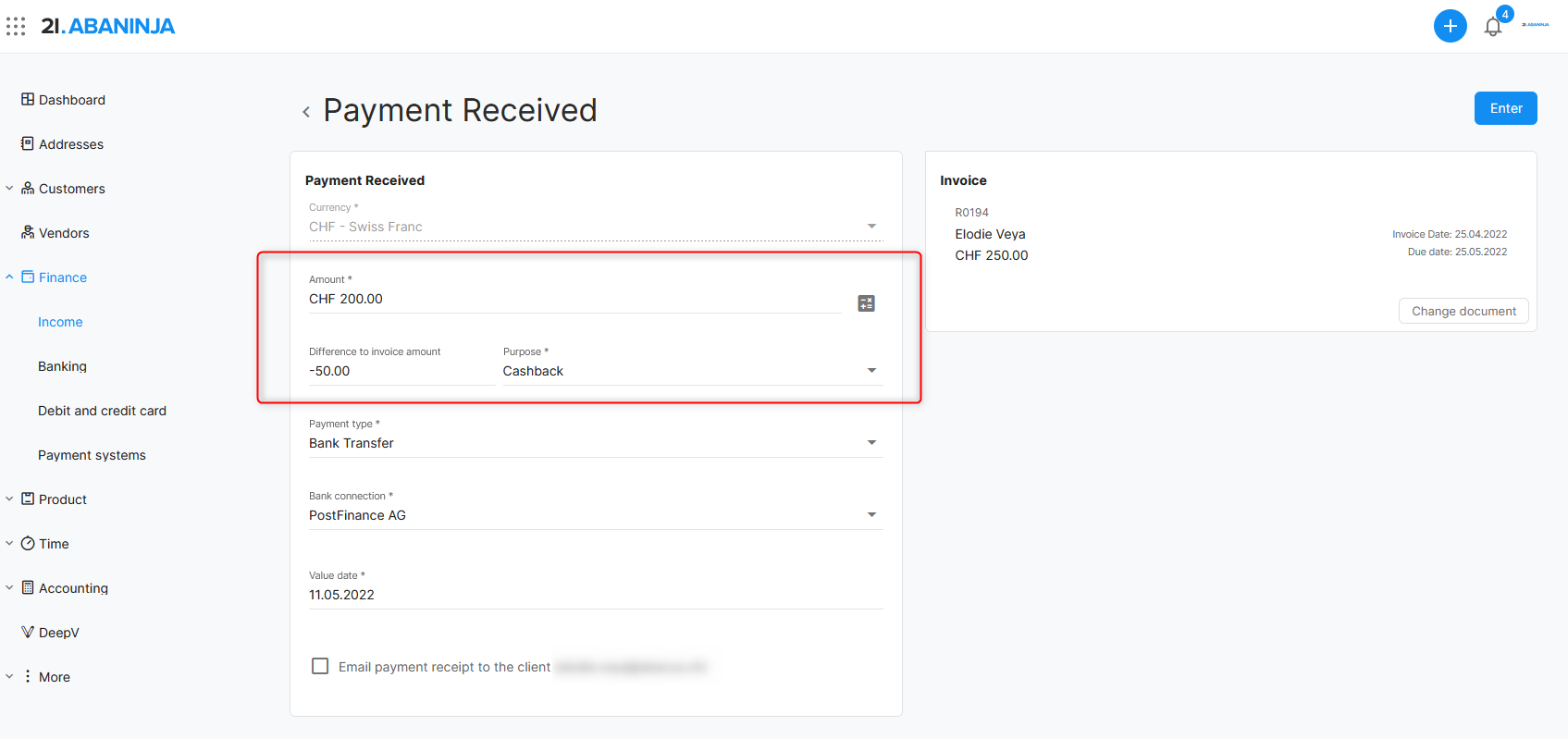
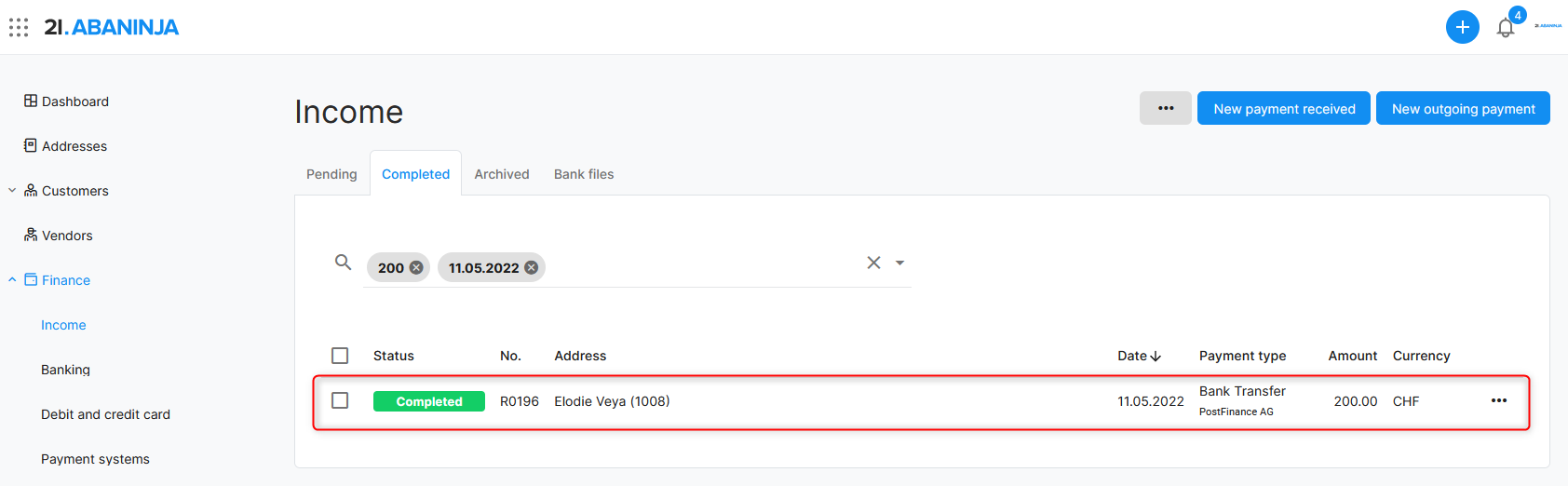
Automatic entry: Trigger is the payment of the invoice with cash discount
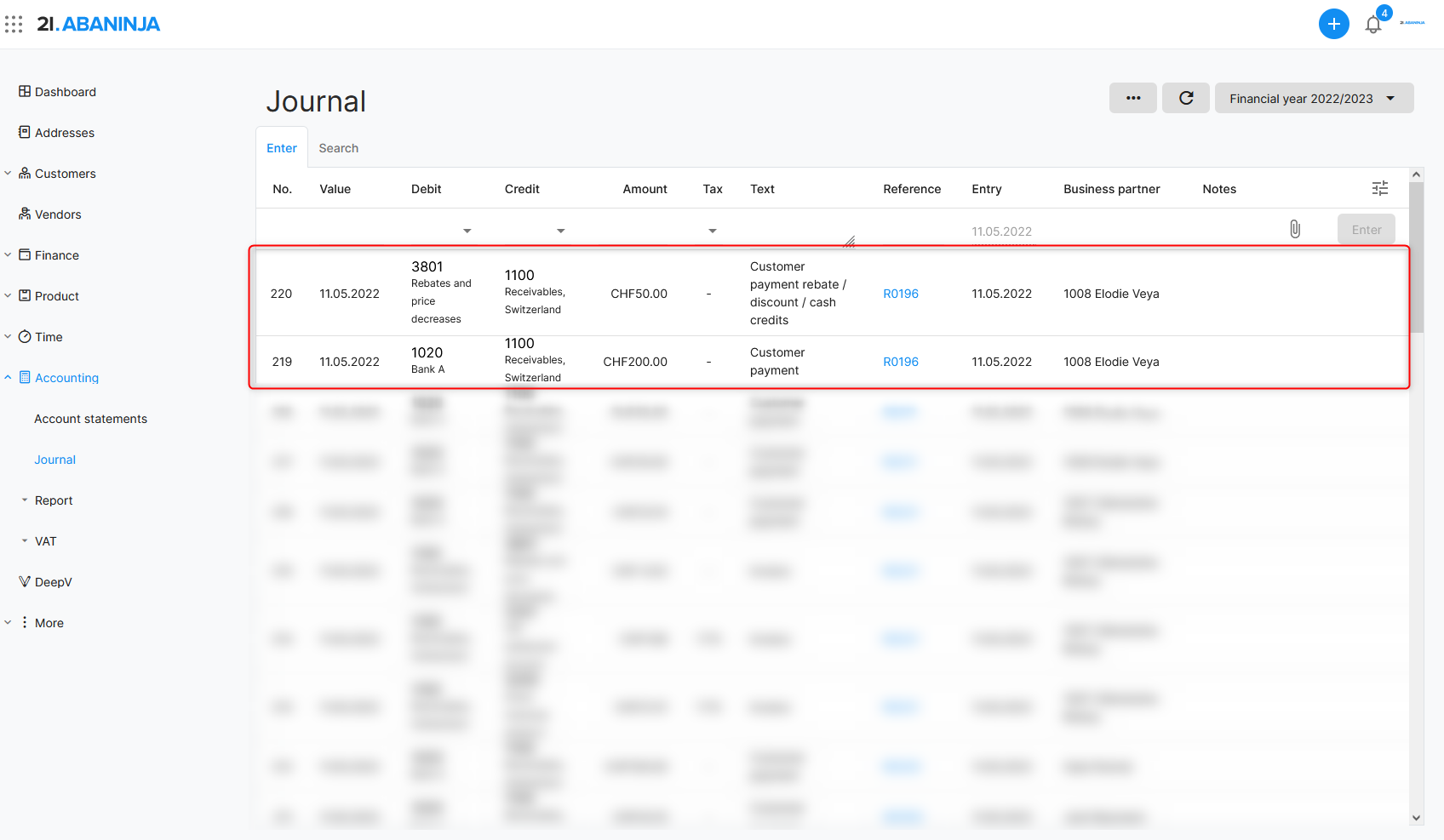
Tip: Account proposals can be changed in the settings (see Account proposals)
4. Cancellation
4.1 Automatic entry when cancelling a customer invoice - Cancellation
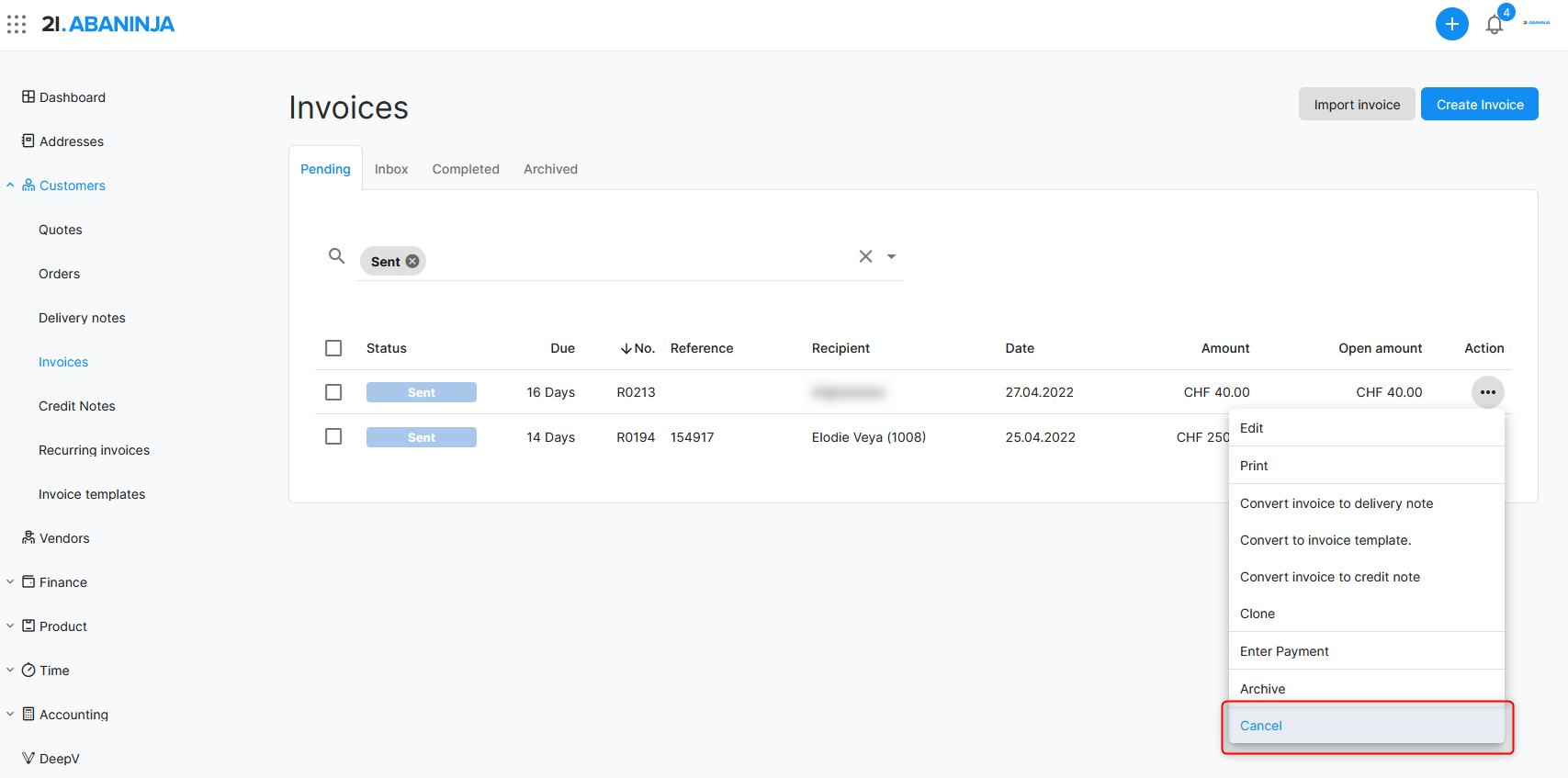
Invoice is reset to "Draft" status
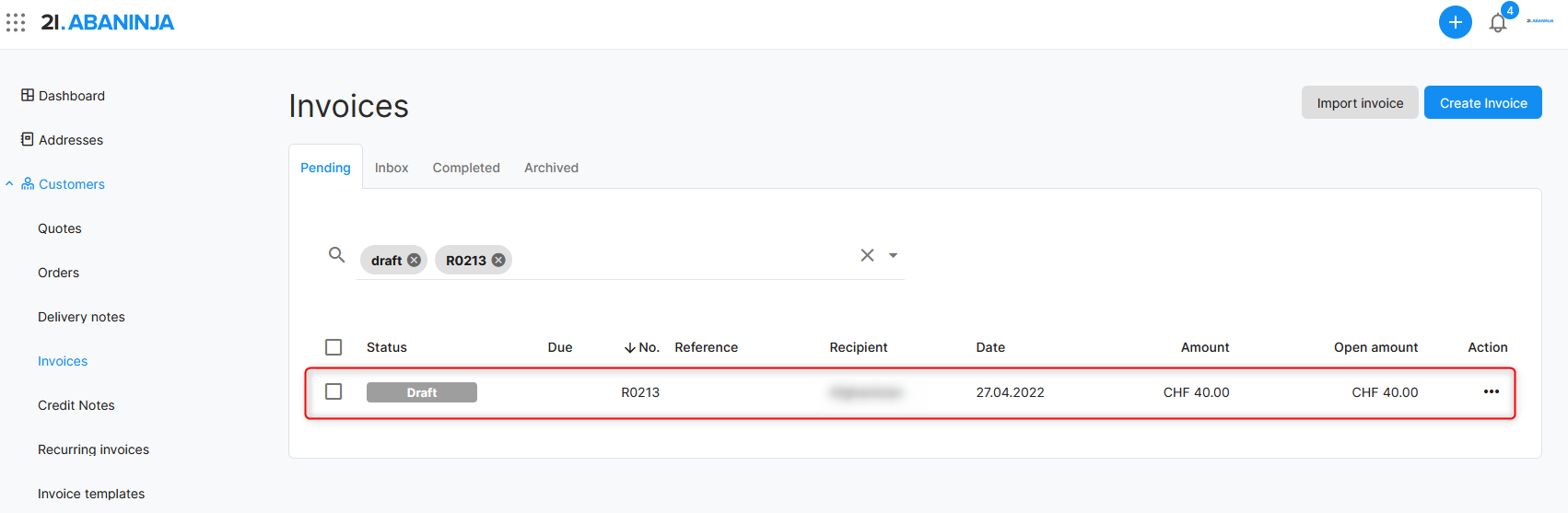
Automatic entry: Trigger when cancelling the invoice via action in invoice overview
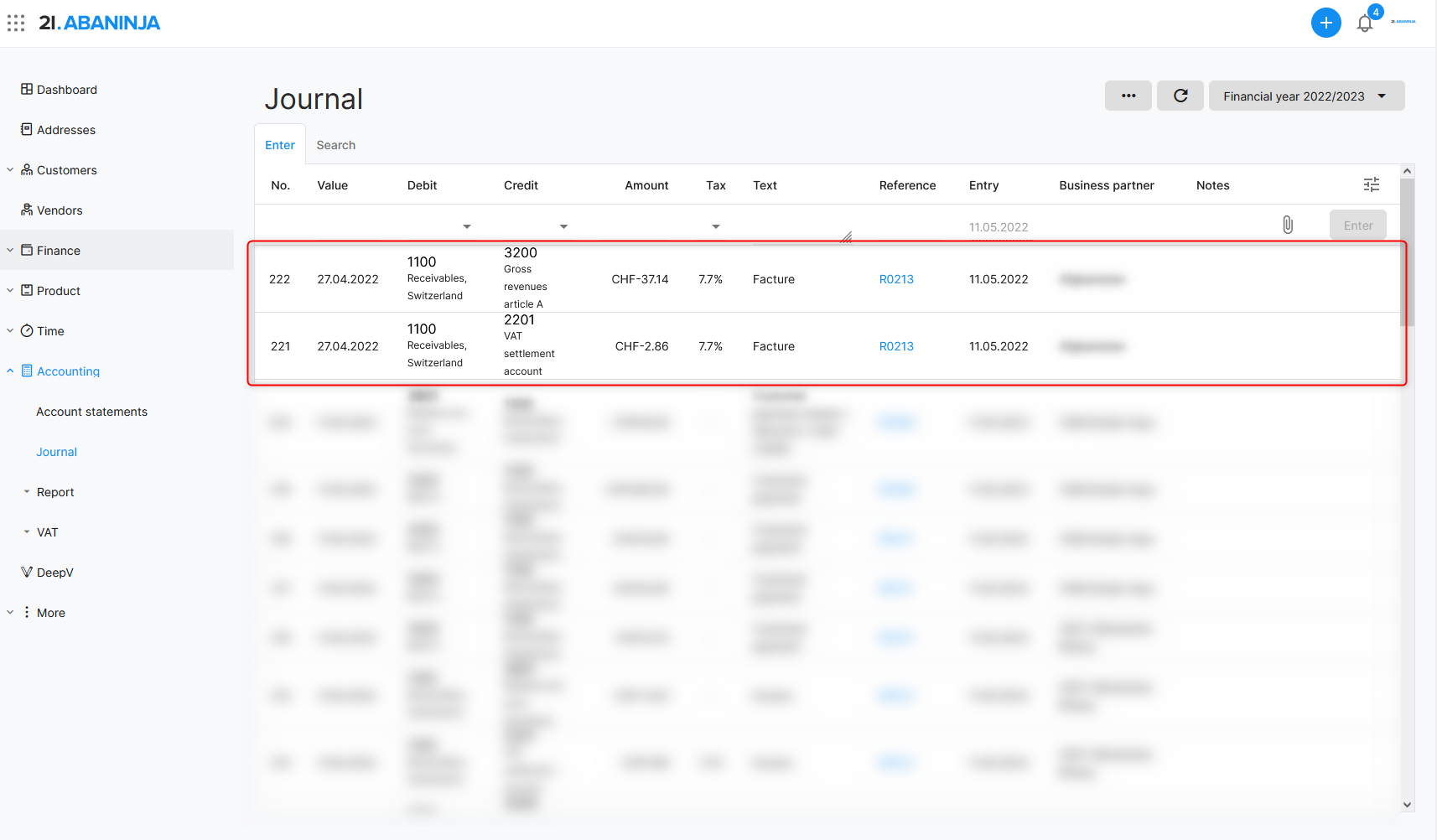
4.2 Automatic entry when cancelling a customer payment - Standard
Payment archive:
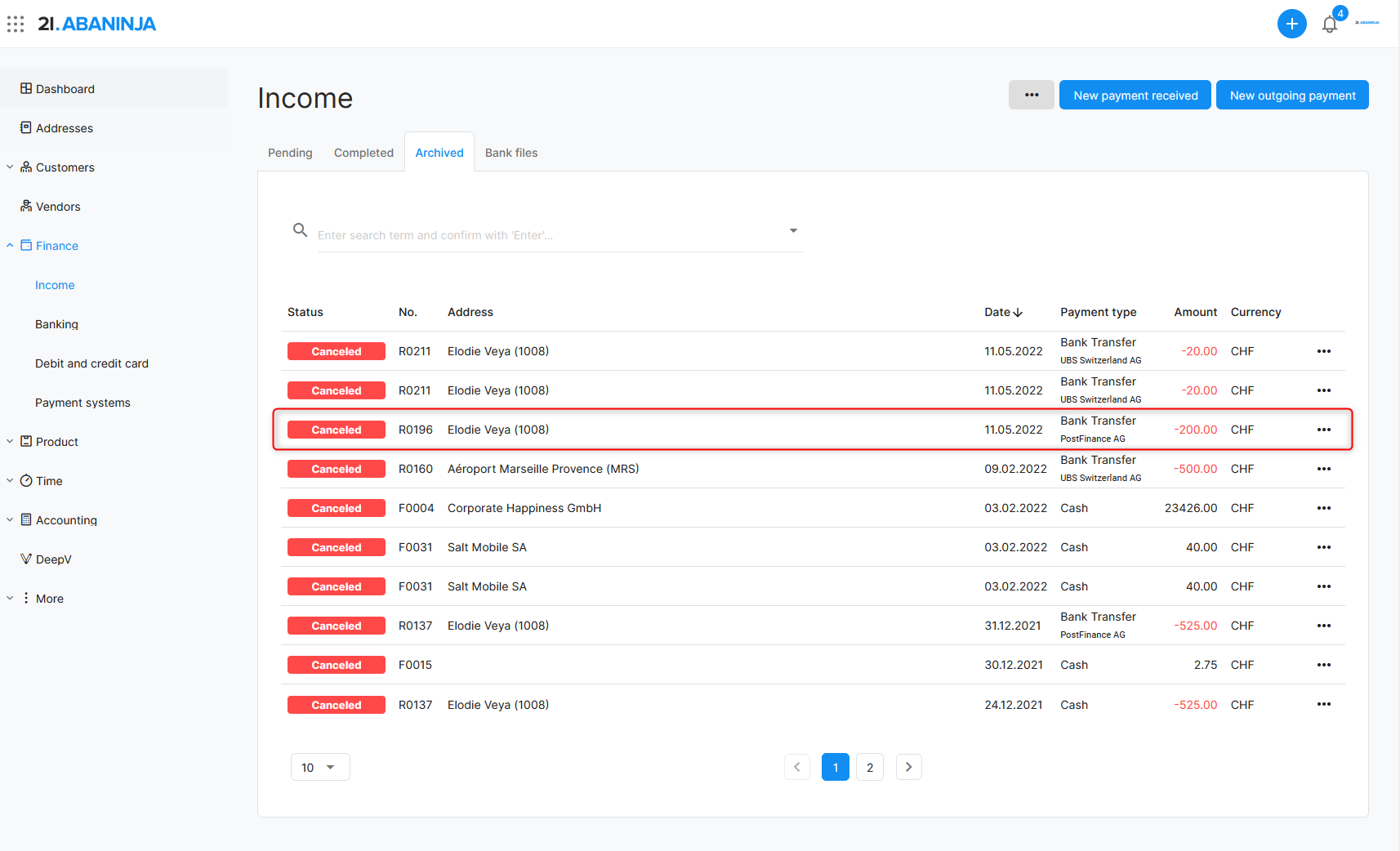
Automatic entry: triggered by the cancellation of the payment
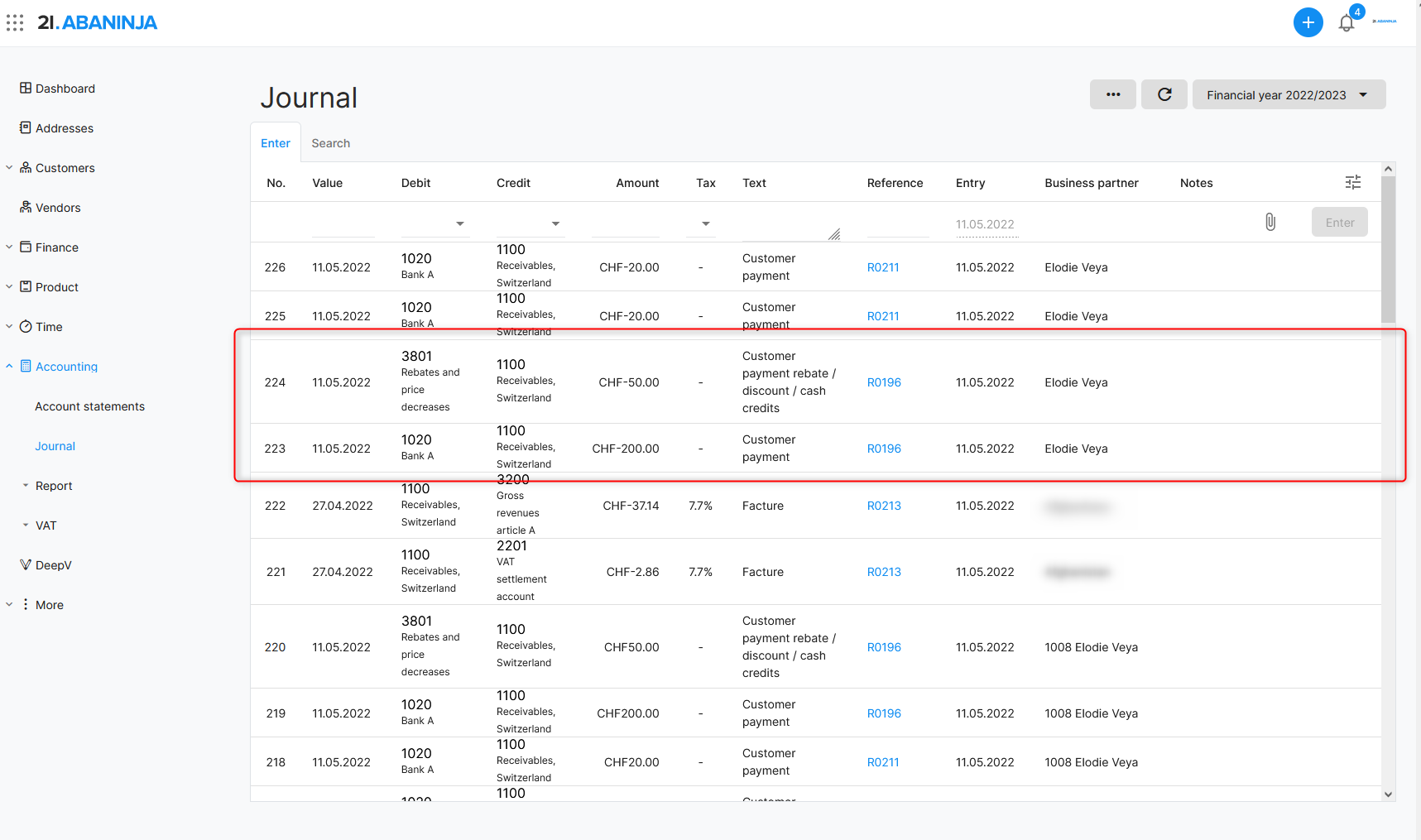
Important: Archiving does not trigger an update.

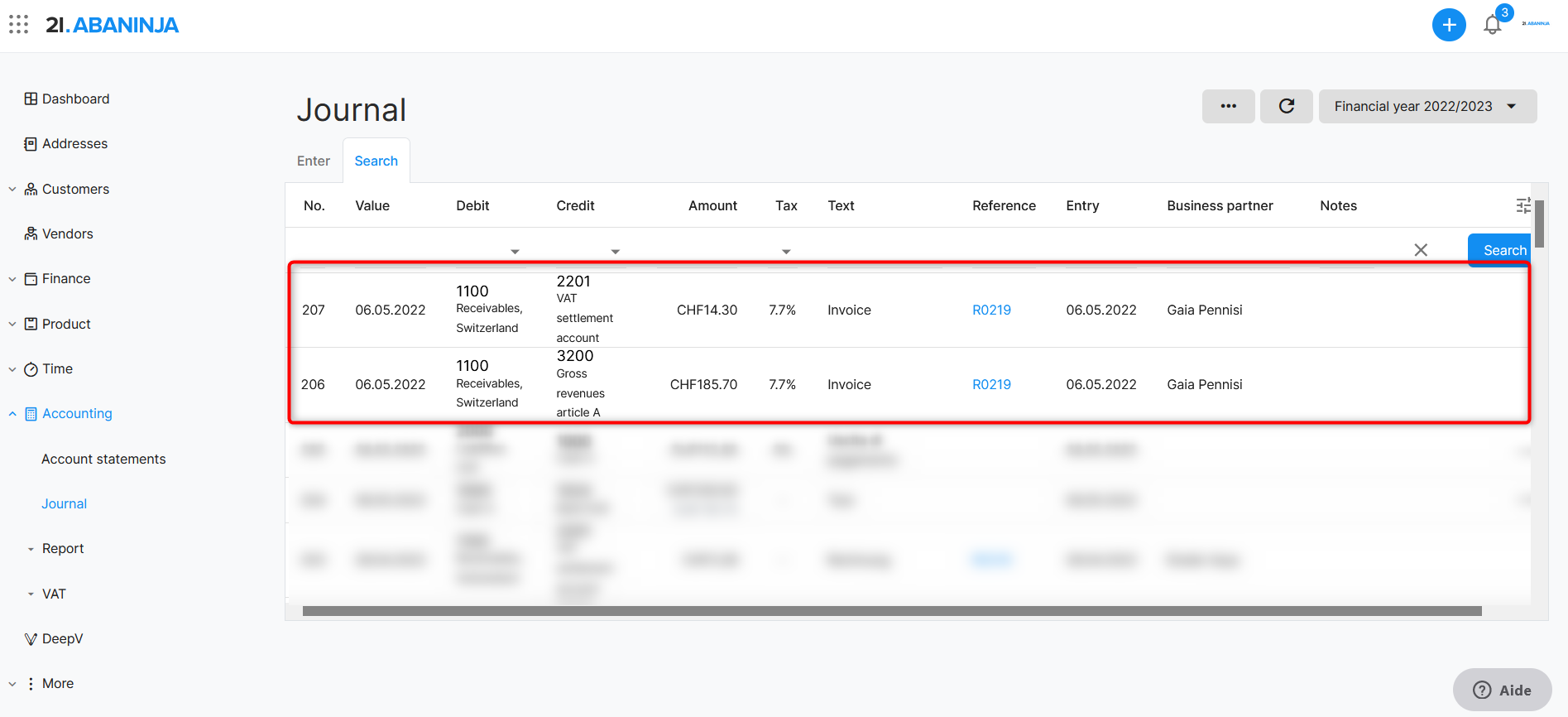
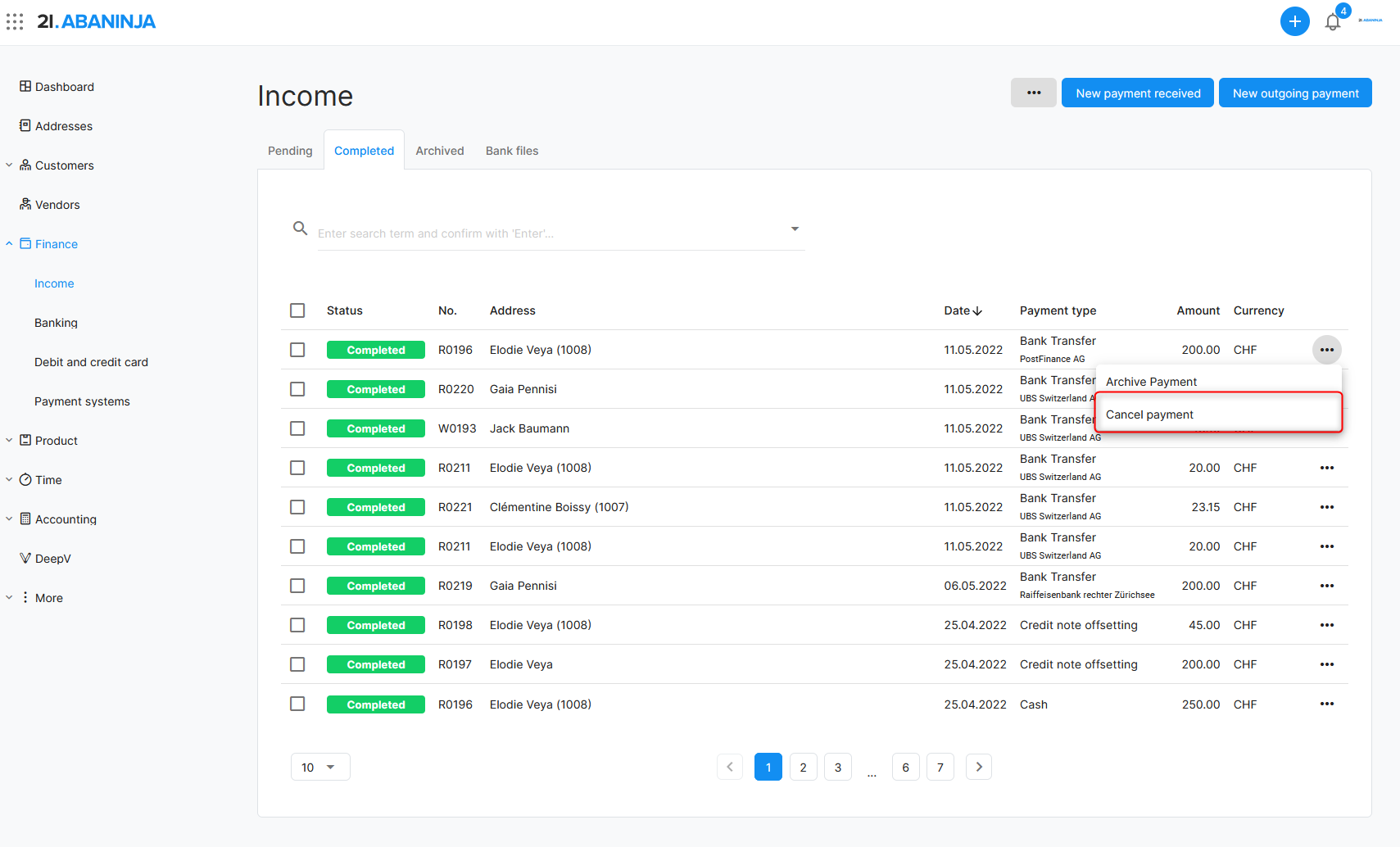
Comments
0 comments
Article is closed for comments.