The AbaNet add-on module, which is subject to a fee enables you to exchange data with business partners without media discontinuity and in a highly automated manner.
These instructions describe the steps required to send invoices as eBills directly to your customers' e-banking systems.
To use this function, the AbaNet add-on module must be activated.
1. Registration as eBill invoicing party
We need to set you up as an eBill invoicing party. For security reasons, the registration and any changes to the bank details must be carried out via Support. To do this, contact our Support via support@swiss21.org with the keyword "Registration as eBill invoicing party". We will then contact you and make the necessary settings.
After registration, it may take approximately one day until you are externally visible as an eBill invoicing party.
Important: If your company data (company name, address, UID) or the bank account(s) via which you send eBills change at a later date, you must report this to Support.
2. Customer registration
Customers can now activate eBill receipt either when paying an invoice or directly through the eBill portal.
2.1 Registration when paying
If your customer has registered for eBill in their e-banking, they will be informed when paying an invoice that they can also receive future invoices from you as eBill.
2.1.1 ESR payment
If this is an invoice with a payment slip, the customer's eBill participant number is then automatically saved to the address in your AbaNinja account.
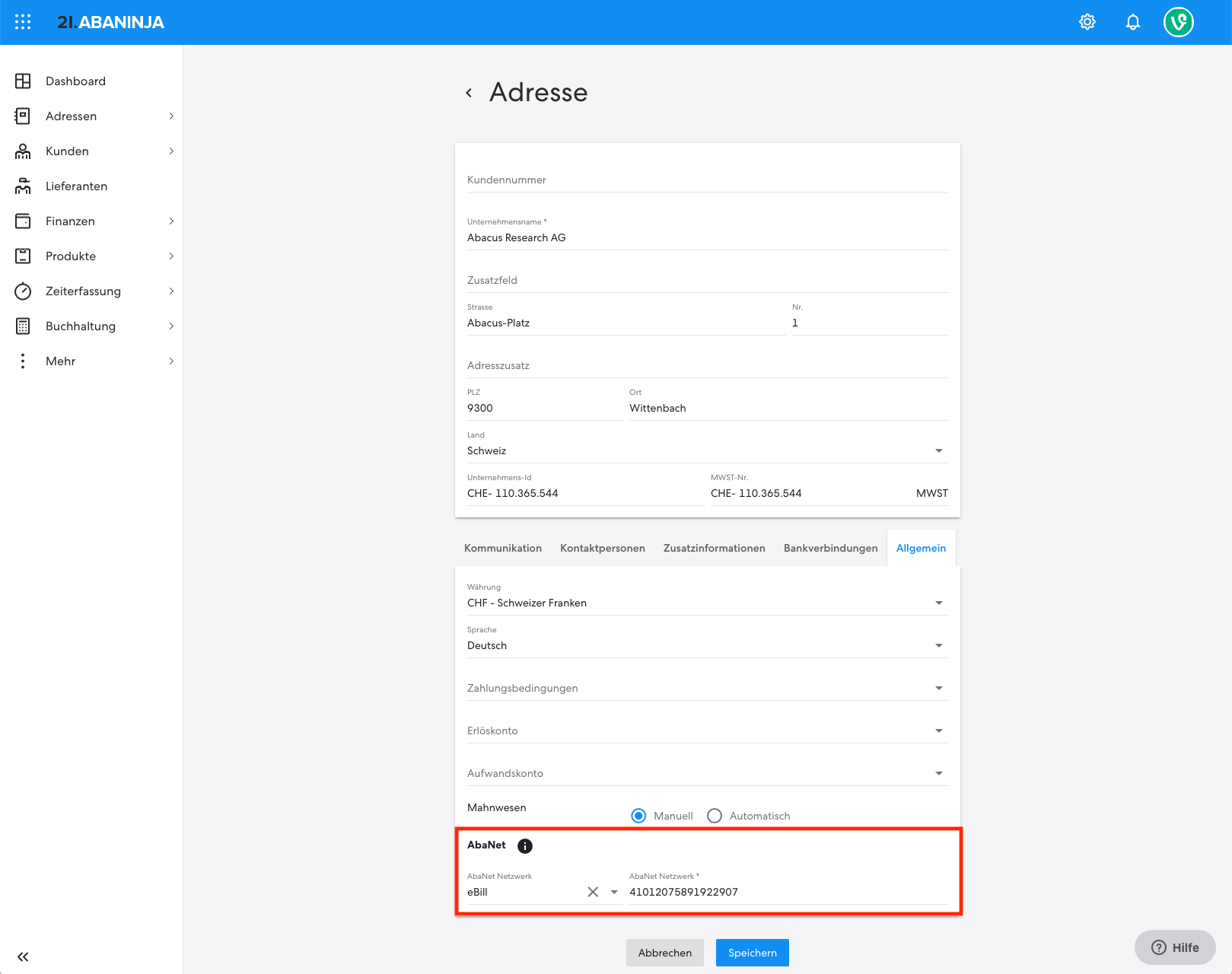
2.2.1 IBAN payment
If the invoice is paid without a payment slip (direct transfer/ IBAN) and the customer would like to receive future invoices as eBills, you will be informed of this via an e-mail.
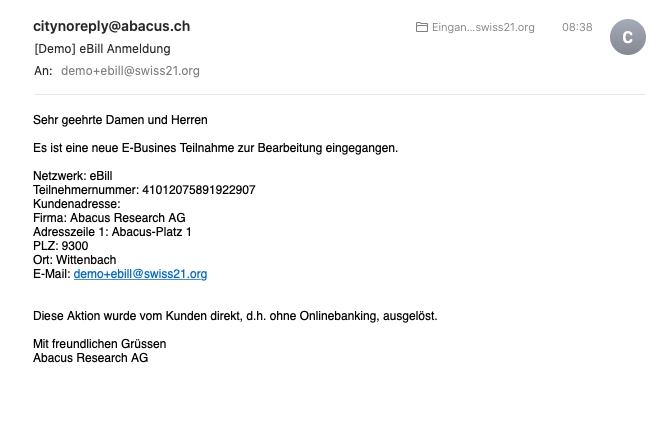
You must now manually enter the corresponding eBill subscriber number on the address. Procedure: Under "Addresses > Edit address > General > AbaNet > AbaNet network" select eBill and insert number.
Important: Make sure that the correct customer has been selected, otherwise there is a risk that the invoice will be sent to the wrong recipient.
2.2 Registration via eBill Portal
When registering via our support, you can decide whether you want to be visible to the outside world as an eBill invoicing party. If you wish, the customer can add you via their eBill portal, even if you have not yet invoiced them.
In this case, you will also receive an e-mail with the details of the customer and can save the eBill participant number on the address.
Note: It is possible that you are mistakenly added by an unknown person and this triggers an e-mail. Therefore, check carefully whether this customer exists in your address master and if not, ignore the request.
3. Receipt of invoices as eBills
If you issue an invoice to the customer, "Dispatch via AbaNet" is automatically suggested and the invoice is automatically transferred to your customer's e-banking.
The customer now receives the invoice directly in e-banking and can check and approve it.
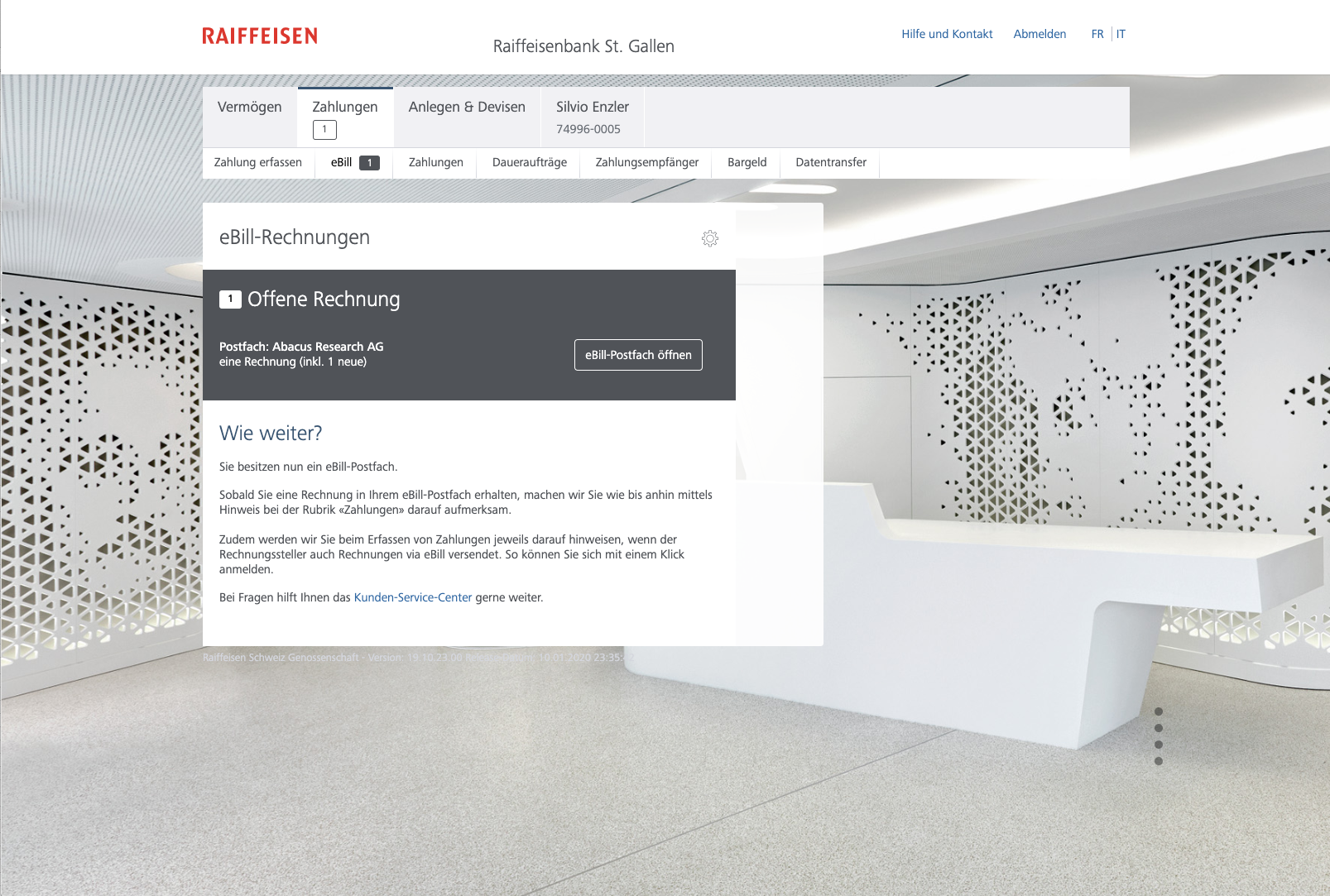
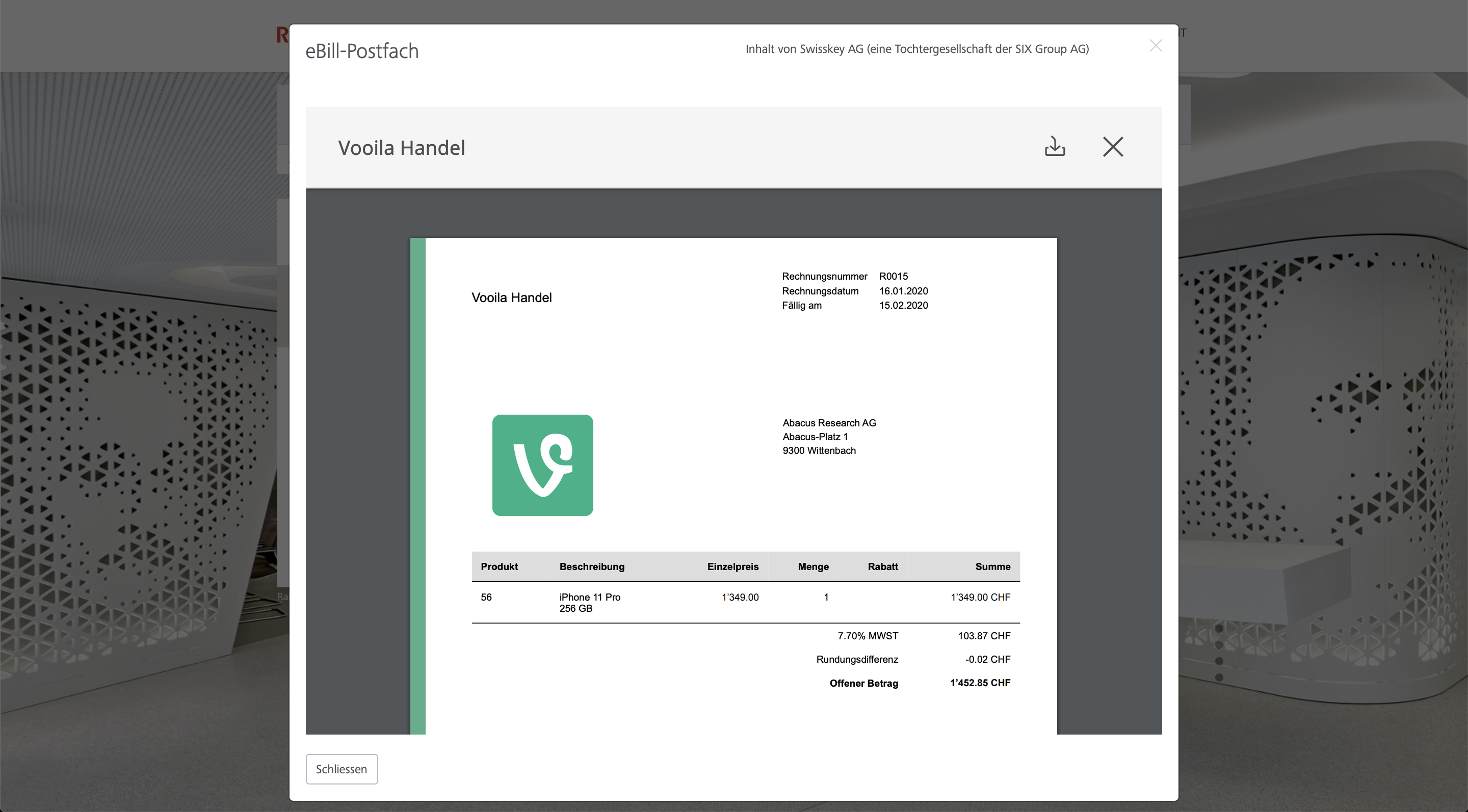
4. Deregistration of a customer
Customers can also deactivate eBill invoice receipt from you again if they wish. In this case, the eBill subscriber number is automatically removed from the address in AbaNinja. Currently, you are not yet informed about this by mail or notification in the tool. We are working on an extension.

Comments
0 comments
Article is closed for comments.