When 21.CRM (SmartWe) is opened for the first time, the language of the Swiss21 account setting is adopted.
The language can otherwise be changed for 21.CRM as follows:
- Open the Swiss21 application
- Then go to Settings > General > Language and region
- Click on the pencil symbol in the top right corner to access the "Language and region" menu, where you can change the language setting
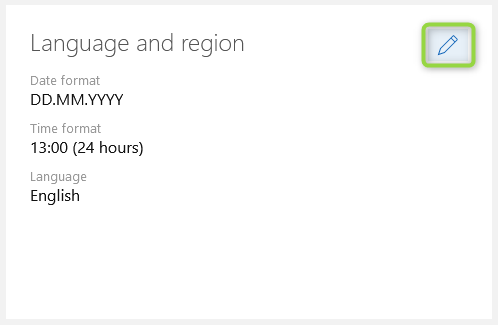
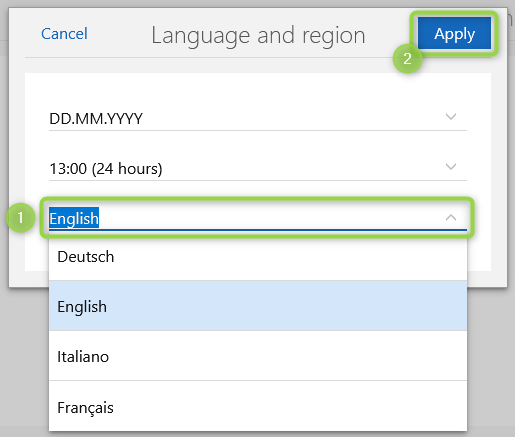
Important: Please note that the changes will only take effect after a new login. Therefore, close the application and open it again via the Swiss21.org portal.

Comments
0 comments
Article is closed for comments.