Documents (offers, invoices, etc.) cannot be deleted in AbaNinja. Instead they must be cancelled and/or archived.
If a document is cancelled, it is given the status draft and can subsequently be changed or edited again.
In order to cancel a document you have several possibilities.
Action column
If you are on a document type list (offers, invoices, etc.) you can click on the 3 dots (°°°) in the Action column and select Cancel.
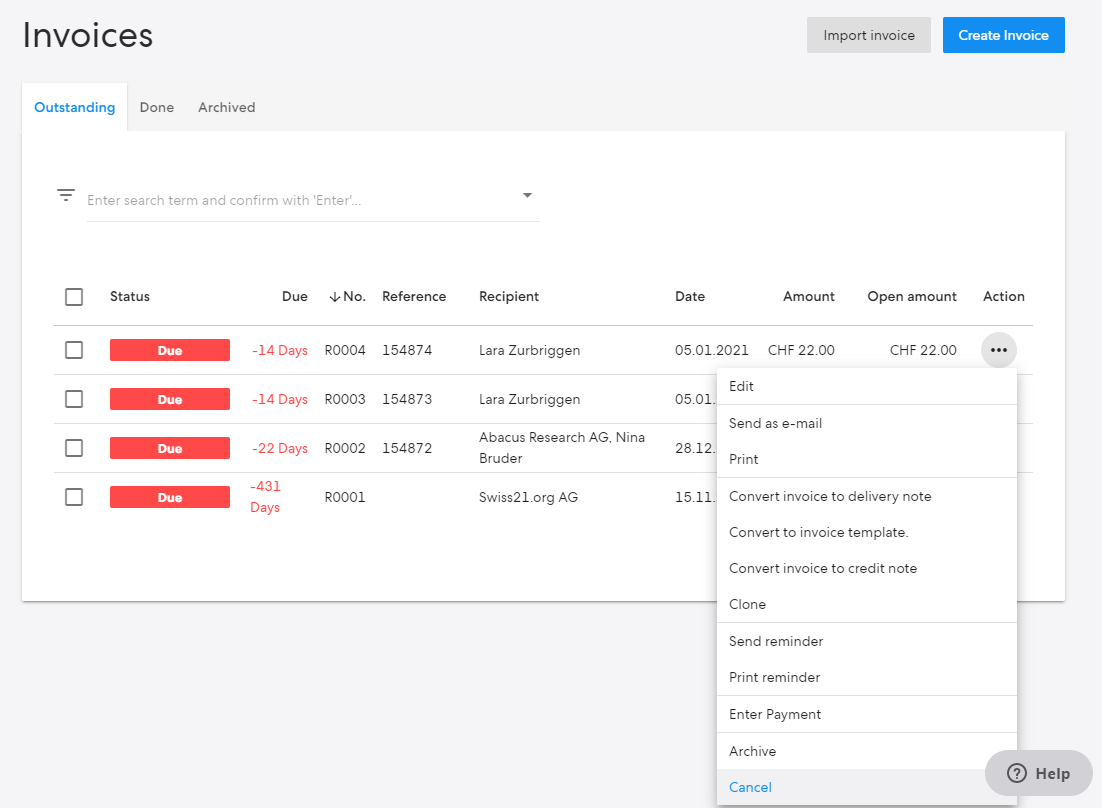
Editing mask
On the edit screen you can also find an action button (3 dots °°°) via which to Cancel.
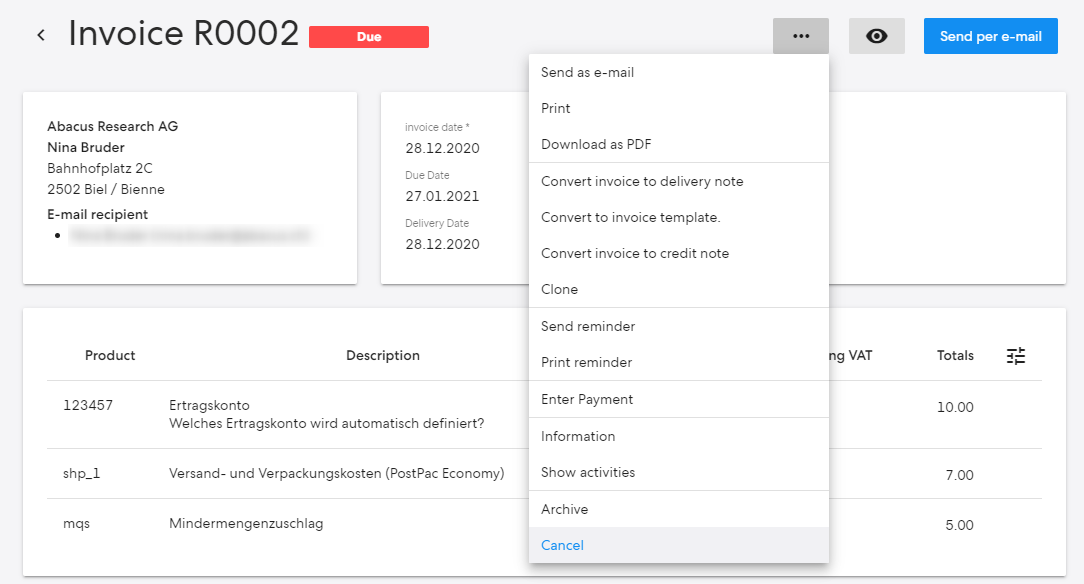
Comments
0 comments
Article is closed for comments.