When AbaSalary is opened for the first time, the language of the Swiss21 account setting is applied.
The language can then be changed for AbaSalary as follows:
- Open the 21.AbaSalary application
- Open the drop down menu at the top right
- Click on Language
- Select the desired language
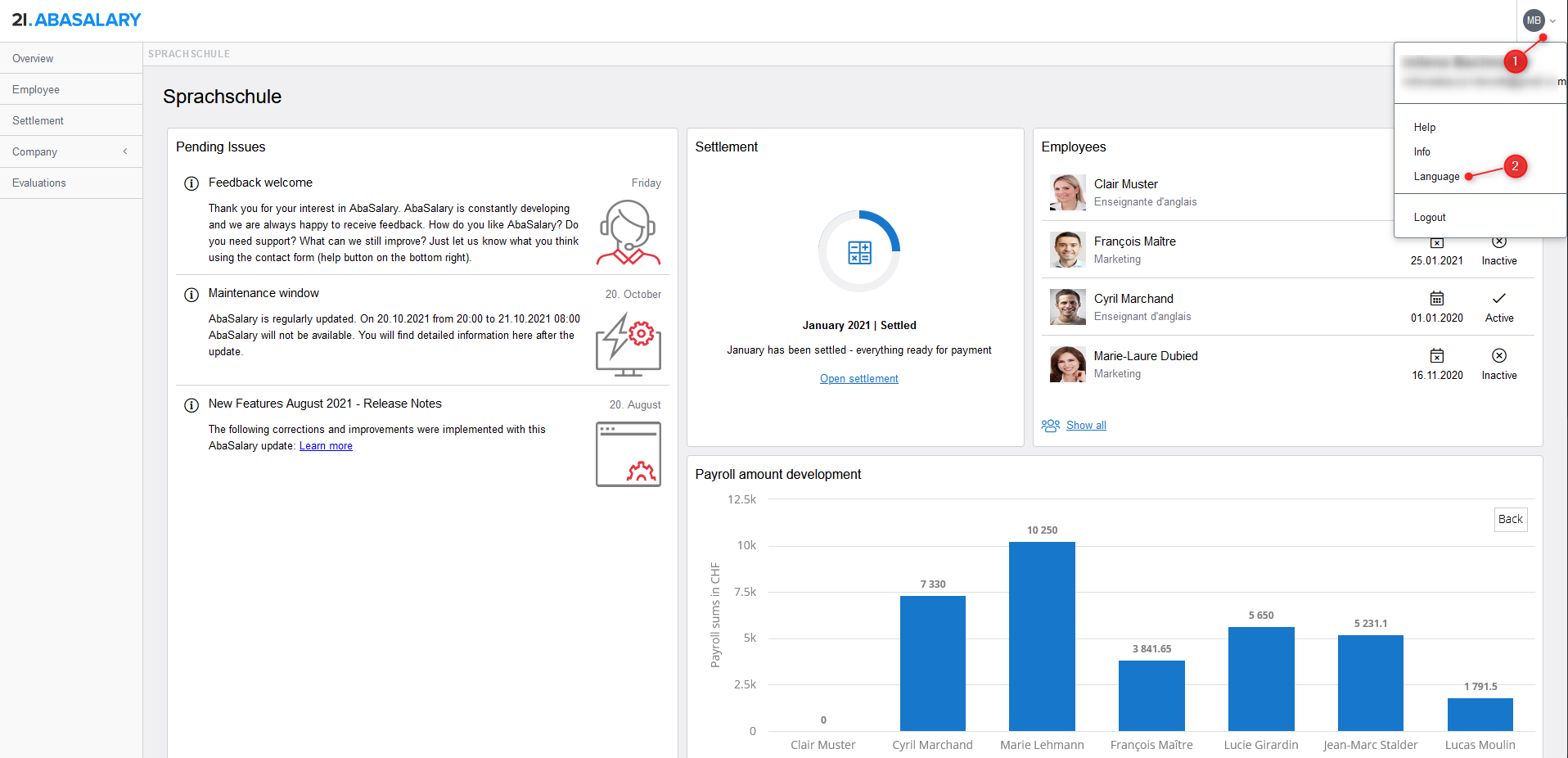
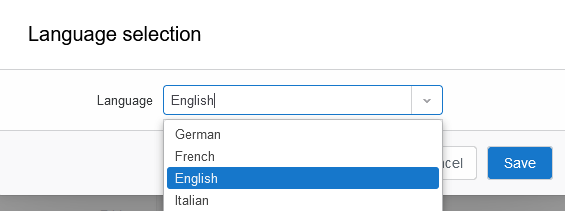

Comments
0 comments
Article is closed for comments.