How is the flextime balance calculated?
The flextime balance is derived from the In & Out entries and can also be increased by services, that are recorded as time entries.
Adjusting the flextime balance
If the flexitime balance of the employees is not displayed correctly, there are some measures that can be taken to correct it.
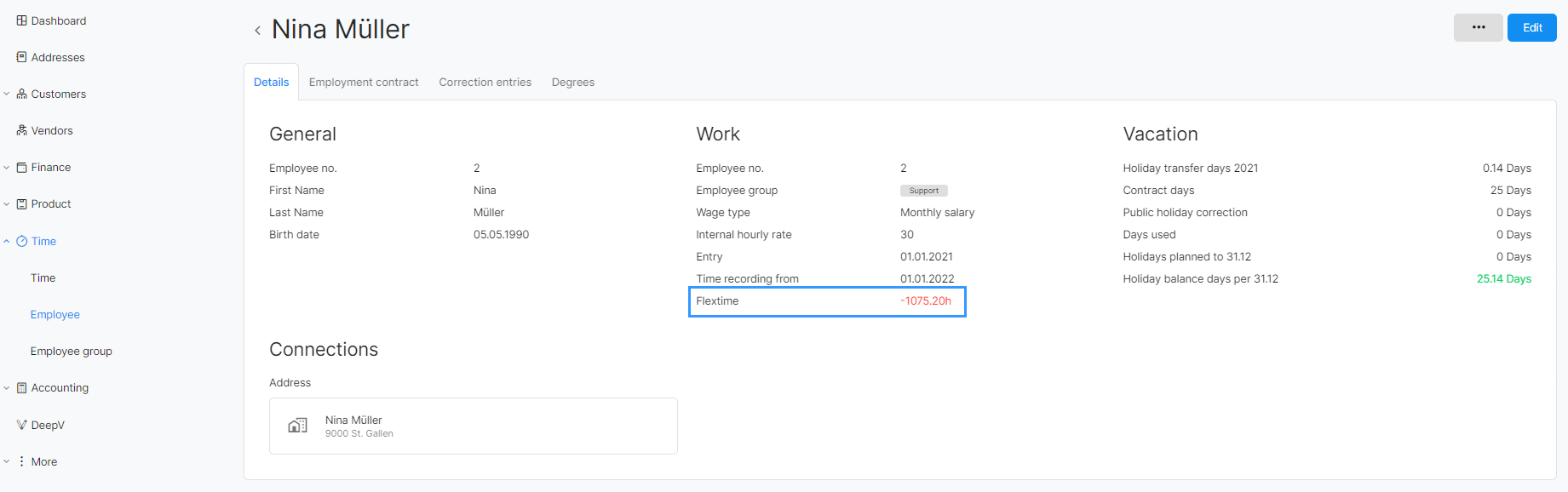
The following steps can be used to correct the flextime balance:
1. Set time recording From date
The time recording From date must be specified for the employees. This is the date on which the employee effectively started recording time.
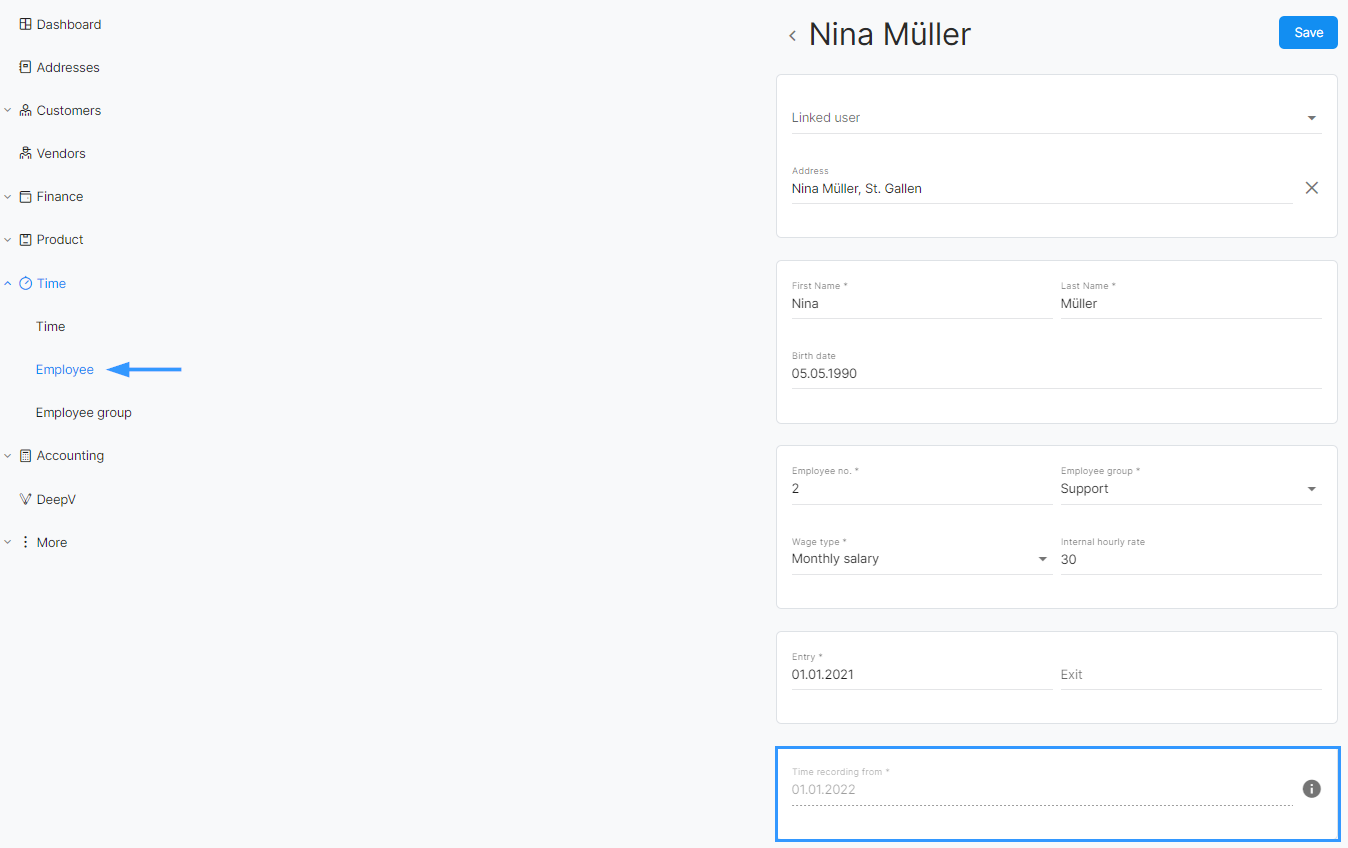
2. Check and adjust employment contract
The employment contracts must be checked and corrected if necessary. It is possible that several entries exist which overlap or do not make sense. These entries must be revised or removed so that only correct entries are available for an exact calculation.
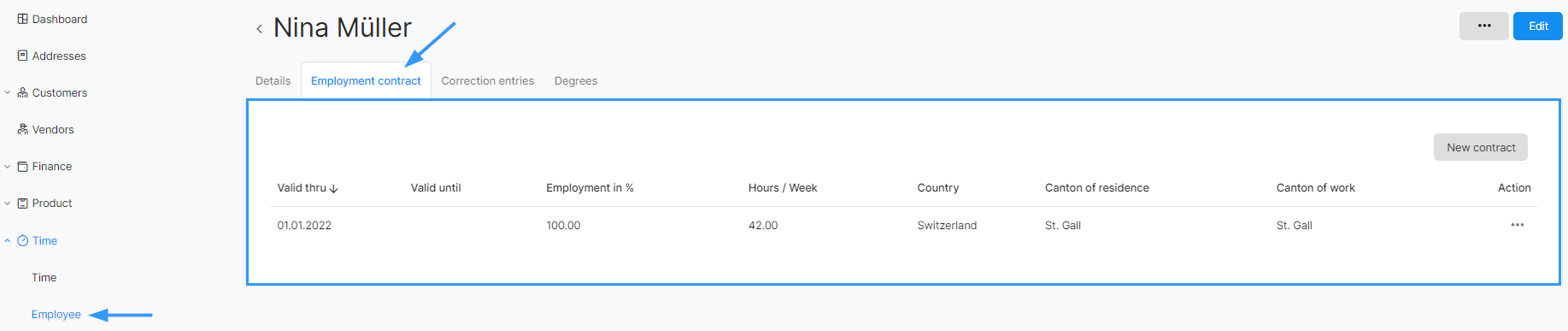
If an employment contract has not yet been entered, it must be entered.
Sometimes it is not possible to delete an employment contract. In such cases, the following workaround can be used:
- Create a contract with the current status
- Delete this contract again immediately
It should now be possible to delete the entries for the employment contract.
3. Closing of previous year
The time already recorded from the previous year must be closed. This also triggers the carryover of the vacation, which can be seen under Details.
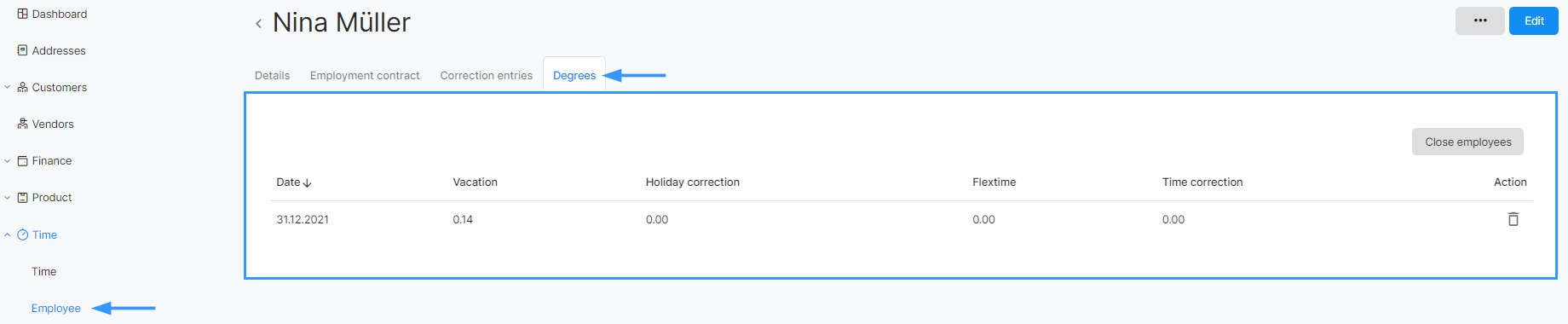
4. Correction entries
Individual adjustments to the flextime balance or also to the vacation balance can be made with correction entries.
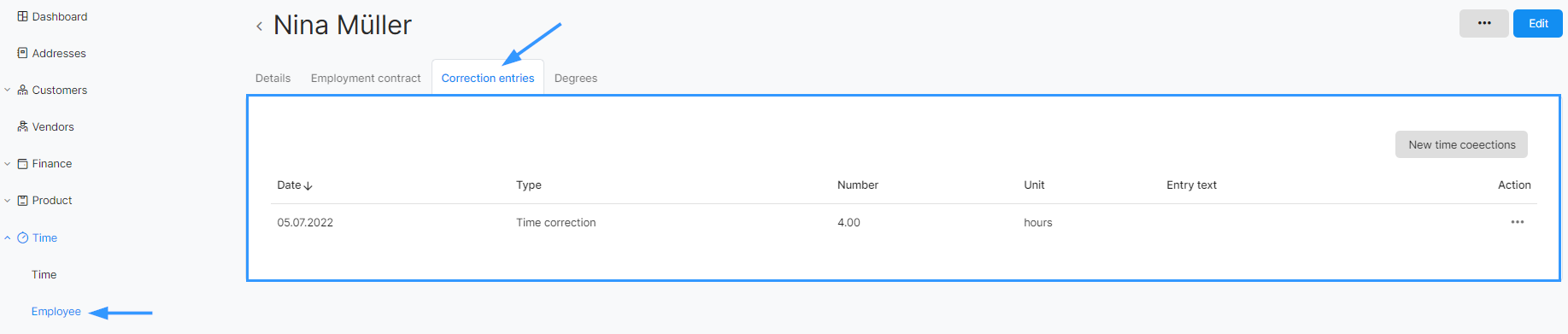
5. Service types
We recommend that you take a look at the service types to make sure that these have been entered correctly with regard to the settings Counted as working time and Counted as vacation time.
These settings can be found under Settings < Time recording < Service types. Clicking on the desired service type will open the corresponding selection for editing.
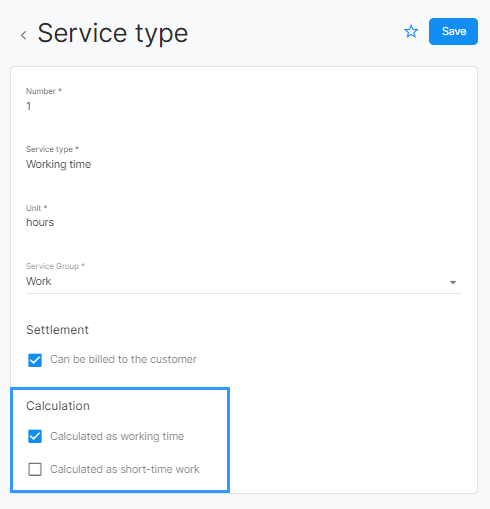

Comments
0 comments
Please sign in to leave a comment.