Create employee group
A new employee group can be created under the menu item Time recording > Employee groups > Create employee group.
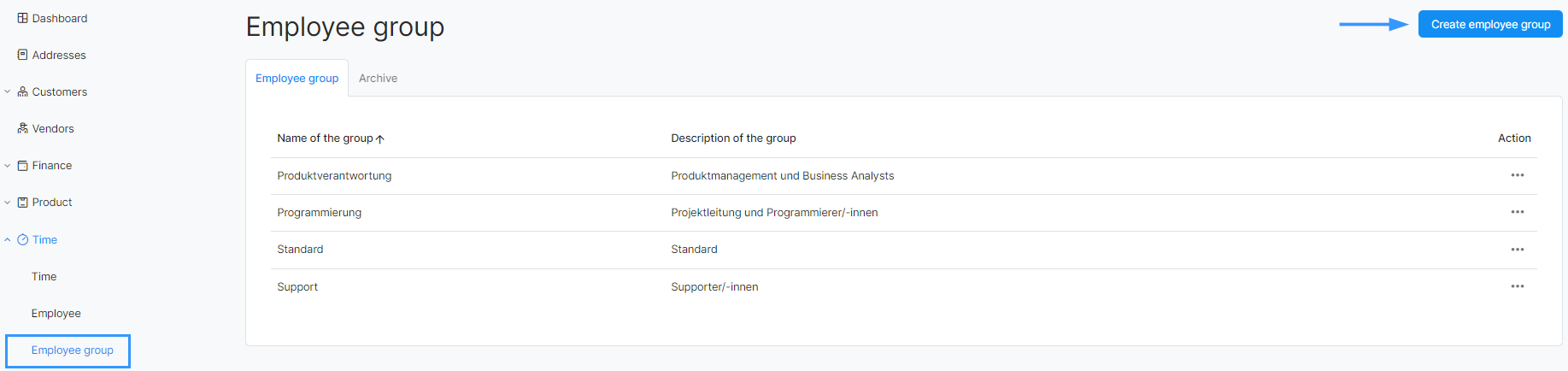
In the following window, the name for the employee group and, if necessary, a description are entered. With a click on the Save button the new employee group is created.
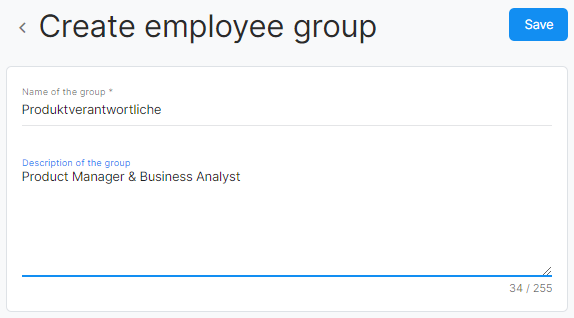
Since an employee group is required for the entry of new employees, a group with the name Standard already exists automatically. This group can be saved on employees if you do not want to work explicitly with employee groups.

Comments
0 comments
Please sign in to leave a comment.