An employment contract, adjustment entries and also financial statements can be entered directly on the corresponding employee.
To do this, go to Time recording < Employees and click on the relevant employee to open his or her overview.
Details
The Details tab displays an informative overview per employee.
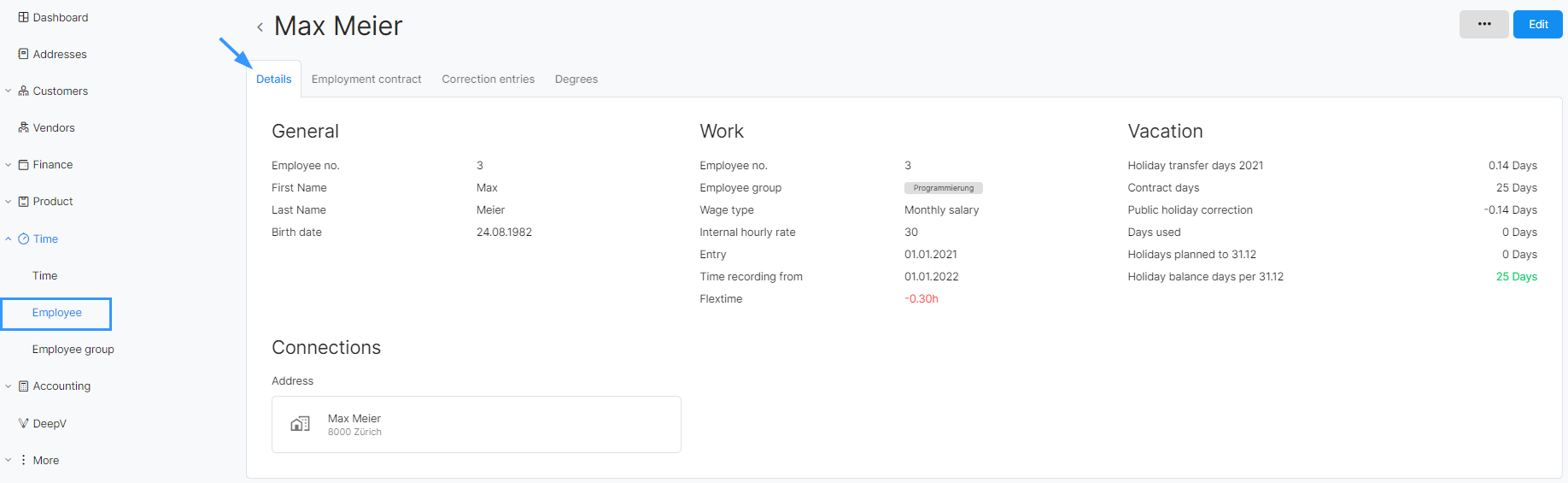
Employment contract
The employment contracts of the individual employees are recorded in the Employment contract tab. For an exact calculation of the time recording, it is important that an employment contract is entered. This should be supplemented with further entries in the event of changes in the employee's working arrangements (change of employment level, hours / week, etc.).
It is important that the previous entry is then closed with the Valid to date.
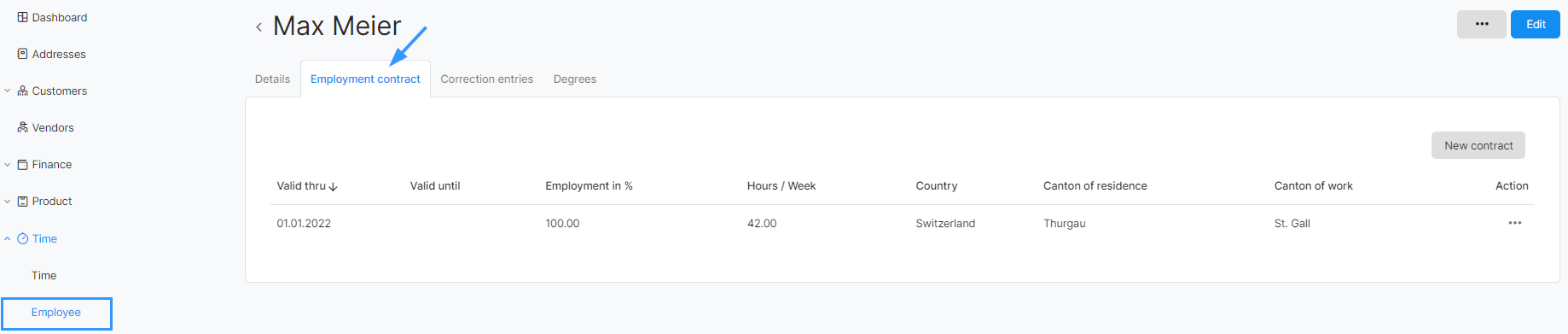
Click the New contract button to open the dialog for entering further details. The fields marked with * are mandatory.
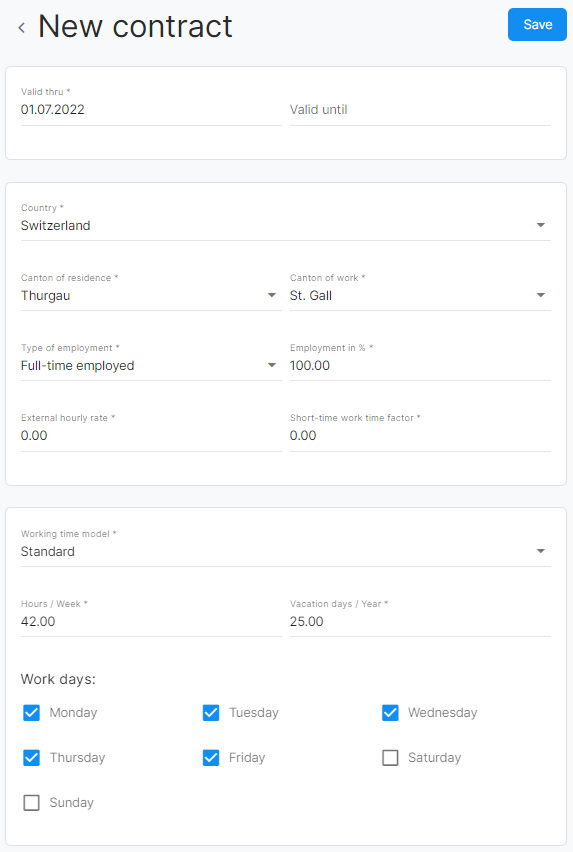
Correction entries
Under Correction entries, manual corrections can be made to the time & vacation balance using the New time correction button.
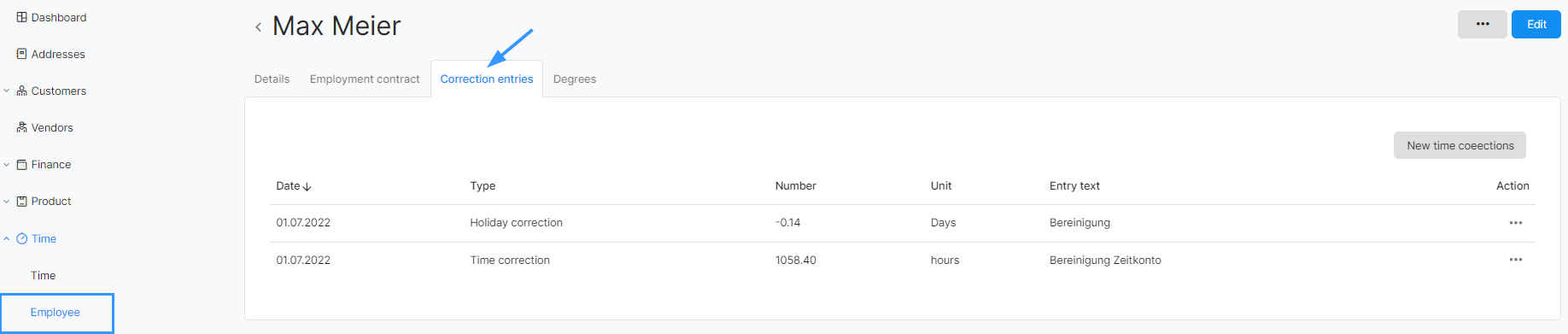
To do this, select either the Time correction or Vacation correction type and complete the dialog with the other values.
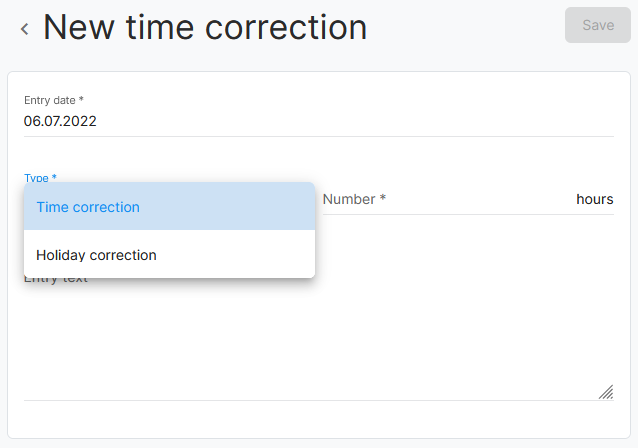
Closings
By clicking on the Close employees button in the Closings tab, employees can be closed on a freely definable key date.
This means that the recorded working times of the employee can no longer be changed retroactively.
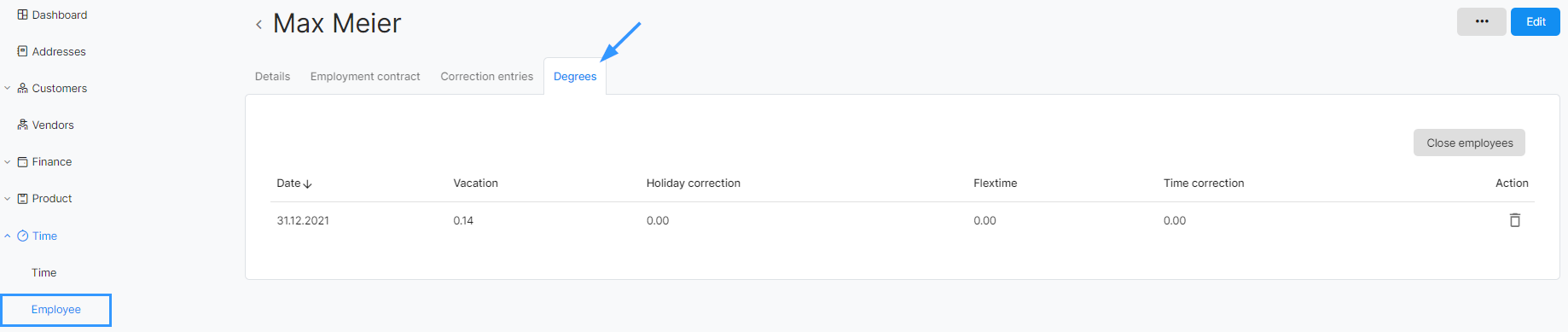
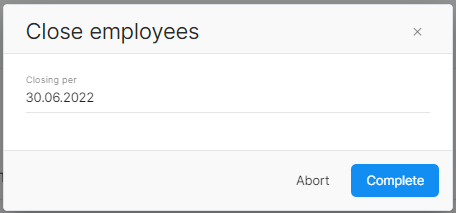

Comments
0 comments
Please sign in to leave a comment.